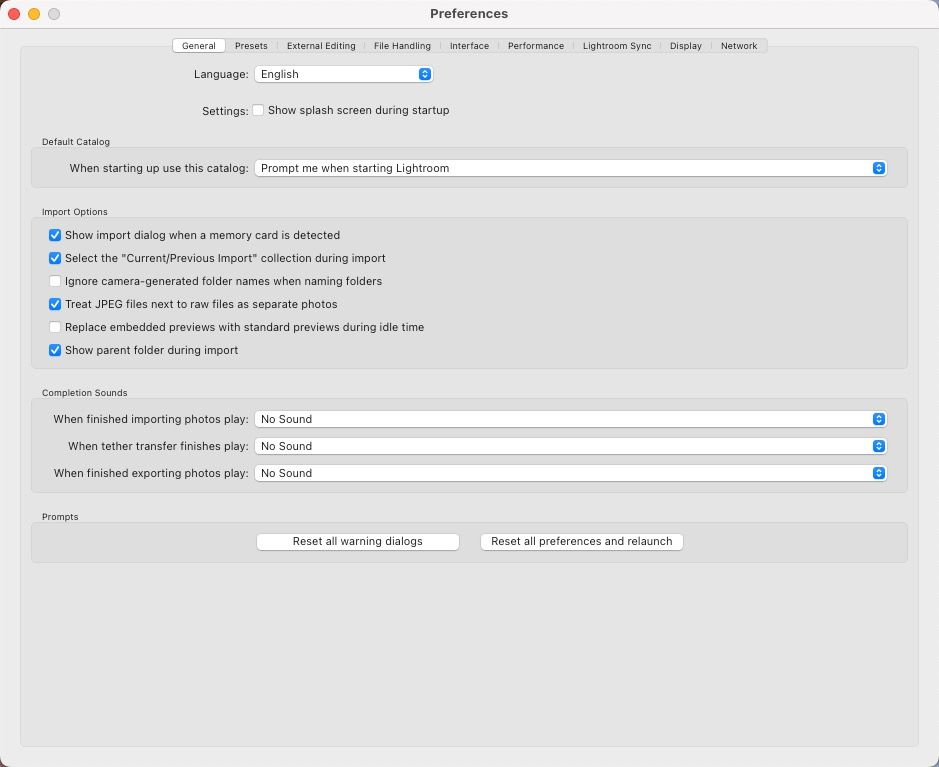Adobe Community
Adobe Community
- Home
- Lightroom Classic
- Discussions
- Export with previous doesn't work correctly anymor...
- Export with previous doesn't work correctly anymor...
Export with previous doesn't work correctly anymore
Copy link to clipboard
Copied
After I finish processing my photo in PS I always go to Lightroom and then export JPG, then I change to BW and export JPG again, sometimes I also change crop and export again. I always use "Export with previous" for that. And it was working for years.
Now it doesn't work correctly anymore.
For some reason "Export with previous" export different photo - not the one I have opened in Develop module.
I tried deselecting everything then select again, but still Lightroom export same photo as on first time.
I tried exporting with "Export...", it works. Then I tried "Export with previous" and again it exported the same photo as in the beginning (not the last one!).
Was behaviour of this function changed in last Lightroom versions or is there a bug?
Copy link to clipboard
Copied
Another thing - when I click on the new photo and choose "Edit in..." it opens old photo in PS, not the one I am in Develop but the ones which was exported in "previous".
Copy link to clipboard
Copied
Try resetting the preferences: https://www.lightroomqueen.com/how-do-i-reset-lightrooms-preferences/
Copy link to clipboard
Copied
Sounds like you need to reset preferences: Hold Alt down in the General tab of Preferences (Edit menu on Windows) to reveal the 'Reset all preferences and relaunch' button. Usually I'd screen shot the current preferences so I can get back to where I was.