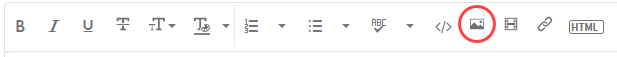Adobe Community
Adobe Community
- Home
- Lightroom Classic
- Discussions
- Re: Exported pictures is way darker then in LR?
- Re: Exported pictures is way darker then in LR?
Exported pictures is way darker then in LR?
Copy link to clipboard
Copied
After I export an image where I'm happy with the edit it comes out much darker then it is in Lightroom? Not sure what I'm doing wrong, might be a rookiemisstake, I'm new to it.
Left is the image in Lightroom before export and right is after export..? I dont make any changes before exporting the image & I've tried to re-Install Lightroom aswell... Do I need to format my PC aswell? Feels a bit overkill..?
Copy link to clipboard
Copied
Hi @qwety0D45 , I have been experiencing the same problem, and the same non-solutions from multiple forums. I finally figured out something that might help.
Although photography enthusiasts would like you to beleive that only Lightroom is correct and all other apps, monitors and browsers are wrong (whihc may be true from a technical standpoint), the true problem is that you and I want to PREVIEW the image in Lightroom in the same way that the final image will appears ACCROSS all platforms (not just on a fancy color-correct app on a perfectly color calibrated monitor, which most people viewing your image don't have anyway!).
My problem was the same- I edit the images to my liking in Lightroom, export them in sRGB, and post them to my Shopify website and Instagram only to find that they appear darker and muddier.
So the solution for me was to view the image in Lightrom in the same way it will appear accross web-based apps: in sRBG. So now I know that what I am editing is what I am getting in my final exported result. There is a helpful thread for it here: https://community.adobe.com/t5/lightroom-ecosystem-cloud-based-discussions/can-you-review-images-ins... but basically you need to enter "soft proofing" mode in Lightroom Classic in order to change the default preview settings to "sRGB". I hope this helps!
Copy link to clipboard
Copied
This is great. I've been using LR for years but was ignorant of this point. An absolute life saver! Unfortunately I just spent weeks on a project and all the images are too dark. Hey ho.
Copy link to clipboard
Copied
The above link is no longer valid. Please can you help me out and explain what to do?
I'm having the same problem... Exporting images out of Lightroom and they appear a bit darker and washed out. I import the same (prev exported) image back into LR and put it side by side with the original - and they look different!
Please help if you can?
Copy link to clipboard
Copied
Please create a new thread, this one is almost four years old.
Tell us what operating system you're using and what application you're using to view the exported images.
Also post screenshots that illustrate the issue.
Do not attach the screenshots, use the Insert Photos button in the toolbar.
The link above has a comma at the end, this one will work, but Soft proofing is not likely to fix your problem.
-
- 1
- 2