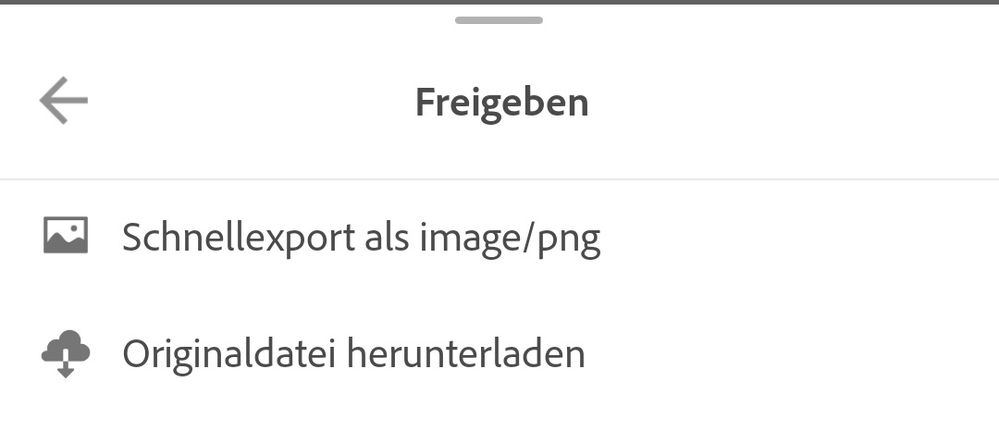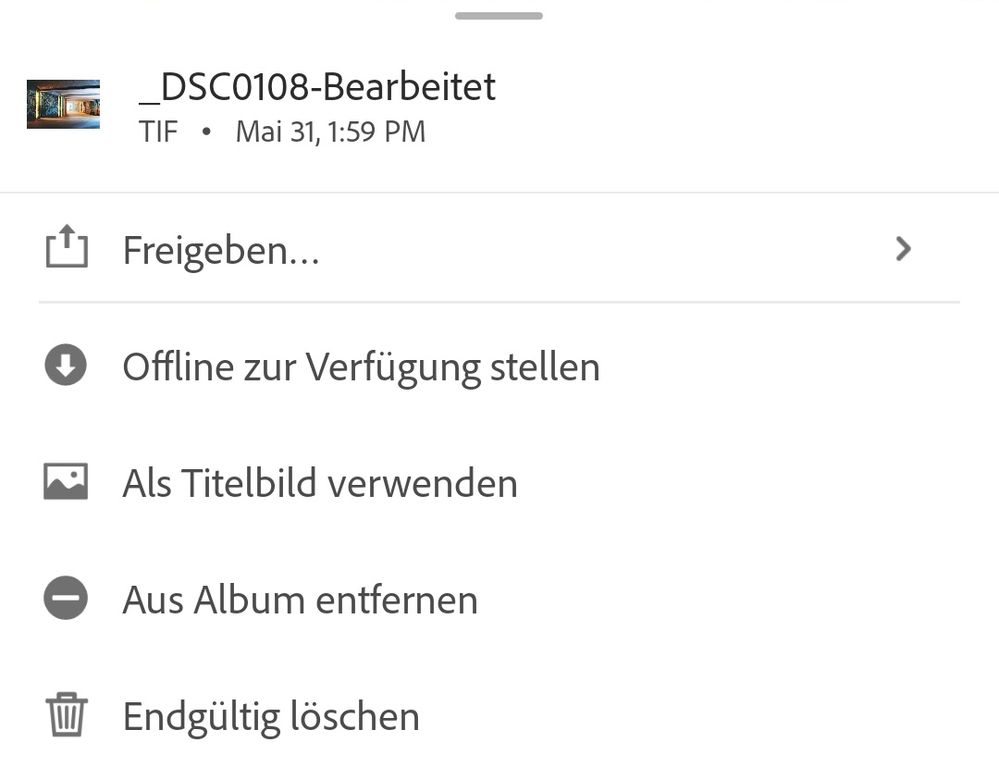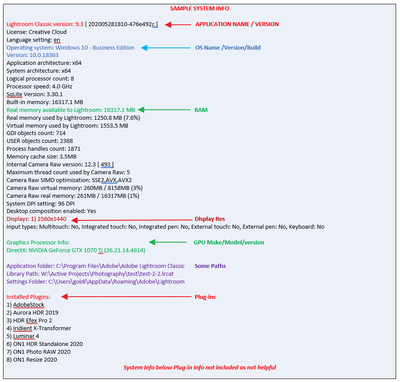Adobe Community
Adobe Community
- Home
- Lightroom Classic
- Discussions
- Re: Exporting Images from Creative Cloud App as pn...
- Re: Exporting Images from Creative Cloud App as pn...
Exporting Images from Creative Cloud App as png/jpeg does not work ("Schnellexport")
Copy link to clipboard
Copied
Hey,
when I try to export ("Schnellexport") images from the creative cloud app as png or jpeg (those that I put into Lightroom collection which are synced with the cloud), there is no button such as "save on device", only the possibility to export it via whatsapp, twitter, etc. Also, when I try to export it with whatsapp, twitter or any other app, it says "Failed, please try again later".
Note that my app is in German, so all the notifications are loosely translated.
Thanks for your help
Copy link to clipboard
Copied
<moved from cc services>
Copy link to clipboard
Copied
Please post your System Information as Lightroom Classic (LrC) reports it. In LrC click on Help, then System Info, then Copy. Paste that information into a reply. Please present all information from first line down to and including Plug-in Info. Info after Plug-in info can be cut as that is just so much dead space to us non-Techs.
Copy link to clipboard
Copied
Here is the info:
Lightroom Classic-Version: 10.2 [ 202103041821-226a1211 ]
Lizenz: Creative Cloud
Spracheinstellung: de
Betriebssystem: Windows 10 - Home Premium Edition
Version: 10.0.19041
Anwendungsarchitektur: x64
Systemarchitektur: x64
Anzahl logischer Prozessoren: 8
Prozessorgeschwindigkeit: 1,8 GHz
SQLite-Version: 3.34.0
Integrierter Speicher: 8034,7 MB
Für Lightroom verfügbarer phys. Speicher: 8034,7 MB
Von Lightroom verwendeter phys. Speicher: 2610,2 MB (32,4%)
Von Lightroom verwendeter virtueller Speicher: 5700,1 MB
Anzahl GDI-Objekte: 886
Anzahl BENUTZER-Objekte: 2820
Anzahl Prozess-Handles: 2902
Cache-Speichergröße: 43,1MB
Interne Camera Raw-Version: 13.2 [ 738 ]
Maximale Anzahl Threads, die Camera Raw verwendet: 5
Camera Raw SIMD-Optimierung: SSE2,AVX,AVX2
Virtueller Speicher in Camera Raw: 2960MB / 4017MB (73%)
Physischer Speicher in Camera Raw: 3046MB / 8034MB (37%)
DPI-Einstellung des Systems: 96 DPI
Desktop-Komposition aktiviert: Ja
Monitore/Anzeigegeräte: 1) 1680x1050
Eingabetypen: Multitouch: Nein, integrierte Toucheingabe: Nein, integrierter Stift: Nein, externe Toucheingabe: Nein, externer Stift: Nein, Tastatur: Nein
Informationen zum Grafikprozessor:
DirectX: Intel(R) UHD Graphics 620 (24.20.100.6286)
Anwendungsordner: C:\Program Files\Adobe\Adobe Lightroom Classic
Bibliothekspfad: F:\Lightroom_Katalog_extFestplatte\Lightroom_Katalog_extFestplatte-3-v10.lrcat
Einstellungen-Ordner: C:\Users\cedri\AppData\Roaming\Adobe\Lightroom
Installierte Zusatzmodule:
1) AdobeStock
2) Facebook
3) Flickr
4) Nikon Tether-Zusatzmodul
Copy link to clipboard
Copied
I don't think this screenshot has anything to do with Lightroom Classic...
Copy link to clipboard
Copied
I didn't even know you could do this but this seems to work normally for me. In the creative cloud app I can go to LR photos, then enter a Lightroom Cloud album and open an image and click on share and quick export and it allows me to save to my device in many places including the files app. dropbox, etc if I swipe up a bit revealing lots of options. I am not sure why you see image/png because I just see "Quick export", "download original file" and "Add to Library" and no possibility to export as png anywhere.
I've always done this from the Lightroom app itself instead of from the creative cloud app by the way. Lightroom gives you many more export options and formats (including tiff and such) than just jpeg or original as you can do in the creative cloud app.
Are you on iOS or Android? That might be the difference. I use an iPhone and this works great from both the creative cloud app and the Lightroom app itself