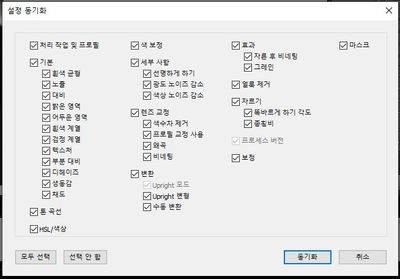Exposure synchronization problem.
클립보드로 링크 복사
복사됨
사진의 설정 값을 다른 사진과 동기화할 때 노출만 자주 동기화되지 않습니다. 다른 설정은 동기화되지만 노출 없이 동기화됩니다.
lightroom classic 11.0.1
클립보드로 링크 복사
복사됨
As I keep trying, the last changed setting value is not often synchronized.
클립보드로 링크 복사
복사됨
Please share some more details on what and how you are synchronizing developments from one photo to others.
Are you aware that you have to select which developments you want to synchronize - don't be tempted to simply select 'All'.
클립보드로 링크 복사
복사됨
With one picture selected, include another, and press the sync button to paste the settings. For example, the last time the exposure is moved, the color is synchronized, but the exposure is not often synchronized. The same goes for the opposite. Of course, other options have been checked.
클립보드로 링크 복사
복사됨
클립보드로 링크 복사
복사됨
Please show us the setting you choose when this dialog comes up:
클립보드로 링크 복사
복사됨
it korean language
Exposure is not a problem, but the last changed setting is not synchronized.
클립보드로 링크 복사
복사됨
Just tried to reproduce - I can not see this here - everything works perfect.
Please try if it helps to reset preferences as described here:
https://www.lightroomqueen.com/how-do-i-reset-lightrooms-preferences/
btw: I see you have checked everything to copy. As a best practice from experience, I strongly suggest to explicitly only check and copy what you just have modified.
클립보드로 링크 복사
복사됨
Synchronize 'Exposure' may not make two photos look the same exposure (brightness).
Sync of Develop adjustments will apply the same adjustment to both photos.
eg. Start with two photos A B
1) Increase Exposure of B by +2-stops
2) Sync the Develop adjustments- Now Both A and B have +2 stops adjusted.
For an automatic way to make many photos look the same brightness it may be better to use the Menu: Setting > Match Total Exposure.
Before: Centre image is 'Active' photo (most selected)
After {Match Total Exposure}