 Adobe Community
Adobe Community
- Home
- Lightroom Classic
- Discussions
- Re: F7 and F8 keyboard shortcuts not working in Li...
- Re: F7 and F8 keyboard shortcuts not working in Li...
Copy link to clipboard
Copied
Hi Guys
The shortcuts for showing / hiding the left / right panels individually are not working in Lightroom CC. Have checked system prefs and can't see anything else that may be clashing. F7 does nothing, F8 launches iTunes.
Somebody had the same issue several years ago, but it doesn't look like their question was answered.
Any ideas please?
Running Sierra 10.12.1 on a 2015 rMBP, Lightroom CC 2015.8
Thanks
 1 Correct answer
1 Correct answer
Some troubleshooting steps:
1. Reboot your computer.
2. Reset LR's preferences: http://www.lightroomforums.net/showthread.php?25197-Resetting-the-lightroom-preferences-file-updated . That often fixes things when LR's user interface goes wonky.
3. In LR, what shortcut appears for the menu command Window > Panels > Show Left Module Panels? Does F7 appear, or something else? This is what it looks like on my system:
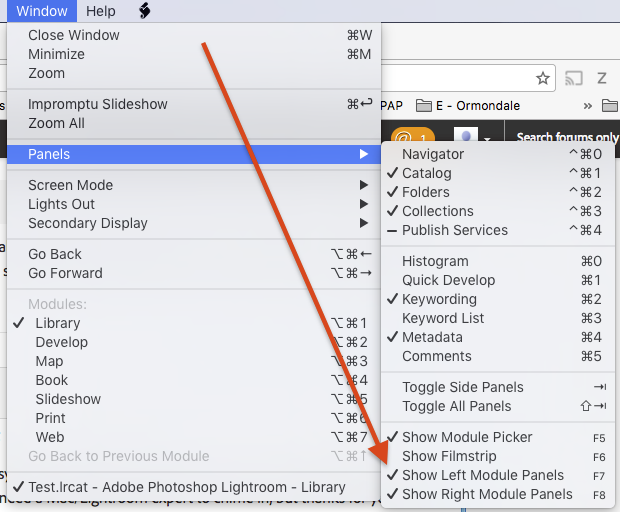
4. If F7 doesn't appear, go to System Preferences > Shortcuts > App Shortcuts and cr
...Copy link to clipboard
Copied
In which language are you running LR?
Copy link to clipboard
Copied
English (UK), thanks.
Copy link to clipboard
Copied
F7 does nothing, F8 launches iTunes.
Somehow, your F7 and F8 keys are assigned to be global keys that override the Lightroom assignments of these keys. You need to find out where these are assigned in your MAC setup, and eliminate them. As I am not a Mac user, I cannot be more specific.
Copy link to clipboard
Copied
Such is my dilemma! As I already stated, I checked the system prefs/keyboard/shortcuts, and nothing listed there has F7 or F8 assigned - I don't know where else to look. I guess I need a Mac/Lightroom expert to chime in, but thanks for your input.
Copy link to clipboard
Copied
For what it's worth ... on Windows, if the shortcut F8 opened iTunes, then you would need to check the properties of iTunes and remove the keyboard shortcut there; and not the system shortcuts. Perhaps it's the same on a Mac.
Copy link to clipboard
Copied
Some troubleshooting steps:
1. Reboot your computer.
2. Reset LR's preferences: http://www.lightroomforums.net/showthread.php?25197-Resetting-the-lightroom-preferences-file-update... . That often fixes things when LR's user interface goes wonky.
3. In LR, what shortcut appears for the menu command Window > Panels > Show Left Module Panels? Does F7 appear, or something else? This is what it looks like on my system:
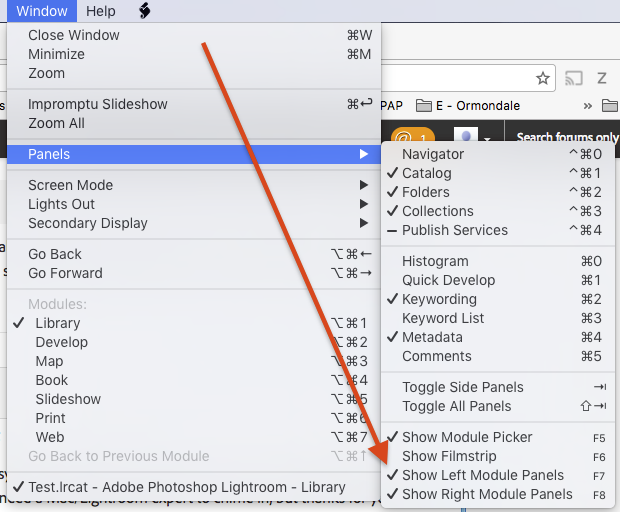
4. If F7 doesn't appear, go to System Preferences > Shortcuts > App Shortcuts and create a shortcut for "Adobe Lightroom.app", with menu title "Show Left Module Panels", and shortcut key F7:

Does that fix things? If not, try using Ctrl + F7 instead.
Copy link to clipboard
Copied
Also, view my reply in the Web browser, not in your email program, to see the embedded screenshots.
Copy link to clipboard
Copied
fn + F7 & F8 works for me if anyone comes across this
