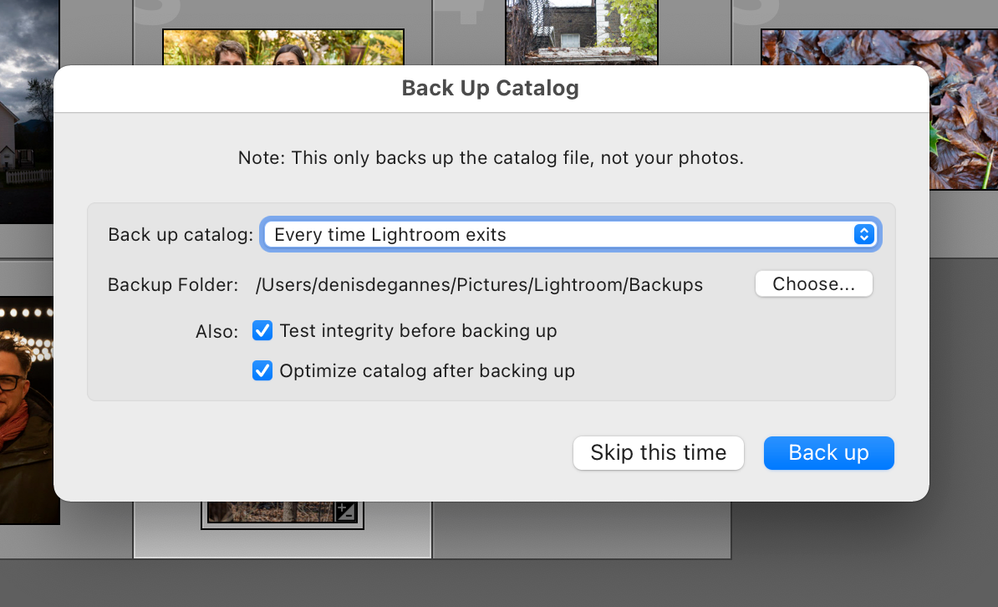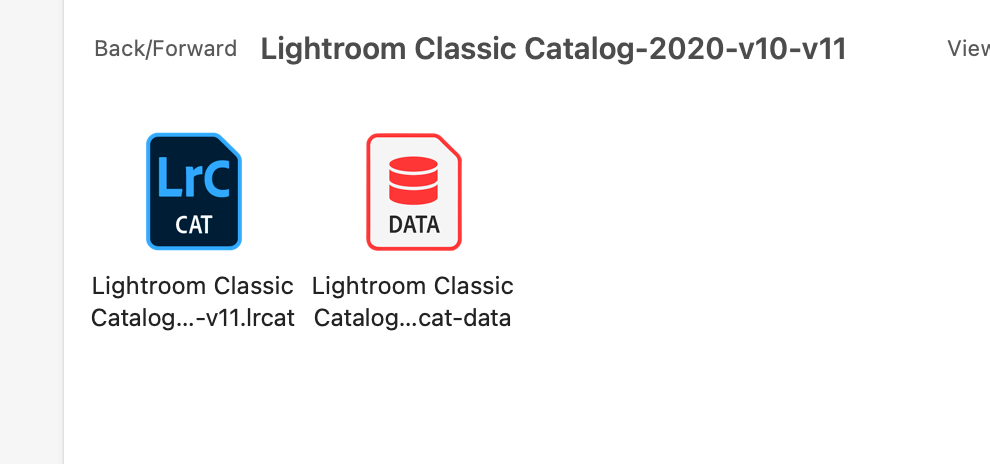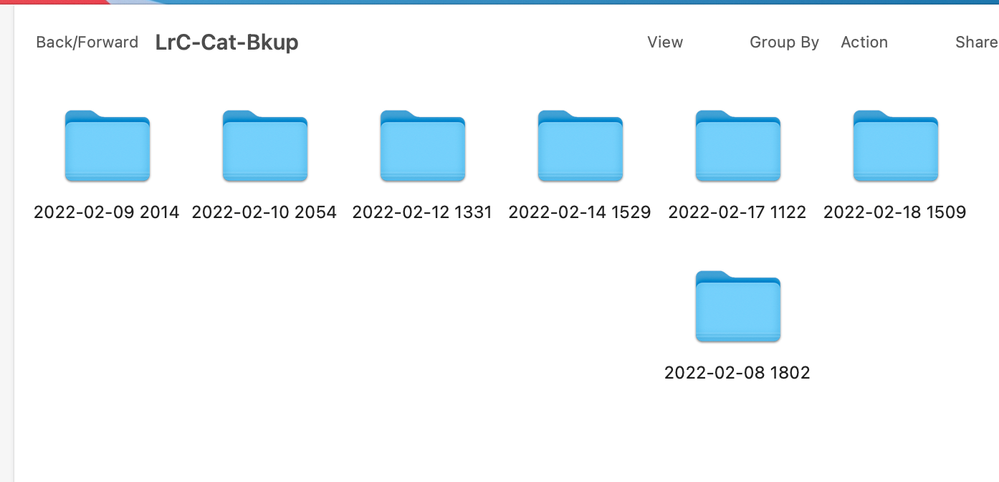Adobe Community
Adobe Community
File History backup Win 10
Copy link to clipboard
Copied
I have run the File History backup app on my Windows 10 laptop. The destination hd is a 4 TB est hd. I have tried this twice now on two different ext. hds. I have the File History backup the local disk and an ext hd, both have LR catologs. When the copying is done I click on the LR cat on the backup hd and I get the same dialogue box that states "Lightroom cannot use the catalog named "All photographs-5-2-2-v11-USE because it is not writable and cannot be opened." and
"This could be caused by incorrect permissions or because another Lightroom application is using the catolog. You may try to correct the problem or you may select a different catalog"
What do I need to do?
This is the current Lighroom Classic .
Copy link to clipboard
Copied
What is the "File History backup app"?
Copy link to clipboard
Copied
File History is in Settings>Update and Security>Backup. I guess it is not really an "app".
Copy link to clipboard
Copied
I would guess that Lightroom Classic has not been given write permissions for the external drives. You need to check that out and if so, correct it.
Copy link to clipboard
Copied
Where do I get write permissions?
Copy link to clipboard
Copied
Hint, when LrC is open it creates a lock file on the Catalog it is using.
Make sure LrC is closed when you try to do the backup. Just a thought.
Copy link to clipboard
Copied
HI Denis,
I'm not sure if I had LR open when it did the backup but it probably was open. I can try it again with LR closed.
Should I re-format the ext. hd So I can start with the full capacity?
File History can be set-up to backup automatically or manually. If it is automatic it is going to backup while LR is open sometimes.
How are LR users doing their backups?
File History was recommended by a computer repair shop Clickaway and by the hd maker Western Digital.
Thanks,
Mark
Copy link to clipboard
Copied
I use File History Backup but I have it set up to back up less often than you, I think. So far I have not tried restoring anything from it so I haven't encountered the issue you describe. But if you trying to copy from the backup to your regular hard drive where you keep your catalogs, I don't think that will work. You need to use the Windows File History and restore through that interface because of the magic that Windows does to back up versions of files.
If you are already doing that, and the restored catalog file still is giving you that error, it's possible that the restored file is corrupted. I ran into that problem with a backup. The solution for me was to create a new blank catalog from scratch, and then import the data from the restored catalog. That's in File > Import From Another Catalog. I tried that once and was able to retrieve a lot of metadata from a corrupted backup. I got everything from it, but then the new catalog file was also corrupted. So I exported new catalogs of sets of folders, separated by years, and then I created another new catalog from scratch and imported each year into that new new catalog. That worked. It was a catalog of photos from 2000-2018. So it was pretty huge. That final catalog wasn't corrupted. It took a long time but it worked.
Hope that helps.
Copy link to clipboard
Copied
In my opinion the only reliable way to create a backup copy of your Lightroom Catalog file is using the backup feature available in Lightroom Classic preferences. This takes place when Lightroom is shutting down, you can setup this to happen each time you exit the application.
The reason I recommend this procedure is LrC is continually reading and writing to the Catalog file even when idle secondary background procedures may be completed.
The backup process tests integrity and optimizes the Backup then the Catalog and another data file into a zip and saved in a folder. The folder bears the date and time of the backup.
That folder is what you should backup.
Copy link to clipboard
Copied
Screen captures relative to the above post.
Copy link to clipboard
Copied
Thanks a lot for the help.
I realize now that I should have explained completely how I am using Lightroom. The lightroom app is installed on the laptop. I have a catalog on the laptop (local disk) and image files on the laptop. I also have another catalog and more files on an ext. hd. I am able to open the catalog on the local disk fine and the one on the ext hd fine. I believe File History copied all of this to the backup hd. I click on either catalog on the backup hd. That's when I get that dialog box. - photo attached
Mark