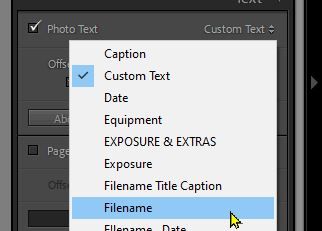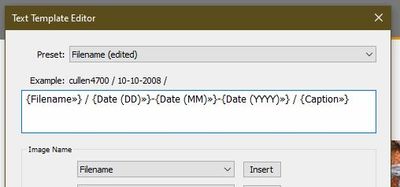Adobe Community
Adobe Community
Turn on suggestions
Auto-suggest helps you quickly narrow down your search results by suggesting possible matches as you type.
Exit
0
File Name in Text Box
New Here
,
/t5/lightroom-classic-discussions/file-name-in-text-box/td-p/13002651
Jun 13, 2022
Jun 13, 2022
Copy link to clipboard
Copied
I have created a book in the Book module in LRCC.
I would like to put a text box under each image with the file name of the image.
Is there a way to do this automatically without typing in each name?
Thanks-
Steve
TOPICS
macOS
Community guidelines
Be kind and respectful, give credit to the original source of content, and search for duplicates before posting.
Learn more
Community Expert
,
LATEST
/t5/lightroom-classic-discussions/file-name-in-text-box/m-p/13002766#M278066
Jun 13, 2022
Jun 13, 2022
Copy link to clipboard
Copied
Yes. An answer in screen-clips:
1) Select the Photo and check the box for [Photo Text] in the Text panel-
2) Click on the Drop-down Menu (Custom Text:) for a list of Metadata options. You might simply choose "Filename".
Or you can refine the text and make a Preset that shows a combination of metadata info.
In the Drop-down menu select [Edit] and create your desired combination of info-
Regards. My System: Lightroom-Classic 13.2 Photoshop 25.5, ACR 16.2, Lightroom 7.2, Lr-iOS 9.0.1, Bridge 14.0.2, Windows-11.
Community guidelines
Be kind and respectful, give credit to the original source of content, and search for duplicates before posting.
Learn more
Resources
Get Started
Troubleshooting
New features & Updates
Careeeesa
Suzanne Santharaj
Copyright © 2023 Adobe. All rights reserved.