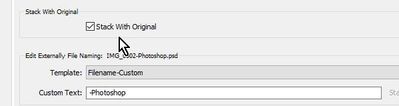Adobe Community
Adobe Community
- Home
- Lightroom Classic
- Discussions
- File number when externally edited
- File number when externally edited
File number when externally edited
Copy link to clipboard
Copied
Ok so this is a strange one. When I use an external editor with Lightroom, when the file would come back the original and externally edited ones would read 1 of 2, 2 of 2 now I don't see that anymore. Can it be turned back on?
Copy link to clipboard
Copied
Yes! In Preferences >External Editing tab: Place a check mark in- [Stack with Original]
Note you can also change the Filename or suffix that gets added for photos that return from Photoshop.
(I use "Photoshop" instead of the default "Edit". )
Or if you want to Stack, after the event, select the previews to stack and press [Ctrl/Cmd + G]
Press [Ctrl/Cmd + / ] for a list of keyboard shortcuts.
Copy link to clipboard
Copied
Assuming your image versions are being stacked - and have been in the past - it may just be that these stacking indicators are not showing for you.
This easily happens (unintendedly) with the Filmstrip, when that is reduced below a certain height and its thumbnails become too small to sensibly show info badges. Even if the LrC view options say they should be shown. Enlarging the Filmstrip will in that case show these badges once more.