 Adobe Community
Adobe Community
Turn on suggestions
Auto-suggest helps you quickly narrow down your search results by suggesting possible matches as you type.
Exit
0
Files not being found?
New Here
,
/t5/lightroom-classic-discussions/files-not-being-found/td-p/12366546
Sep 06, 2021
Sep 06, 2021
Copy link to clipboard
Copied
I've tried googling every permutation of this problem and can't seem to find any help for it. I'm attempting to import from a new Seagate One Touch 5 TB external drive onto a Mac.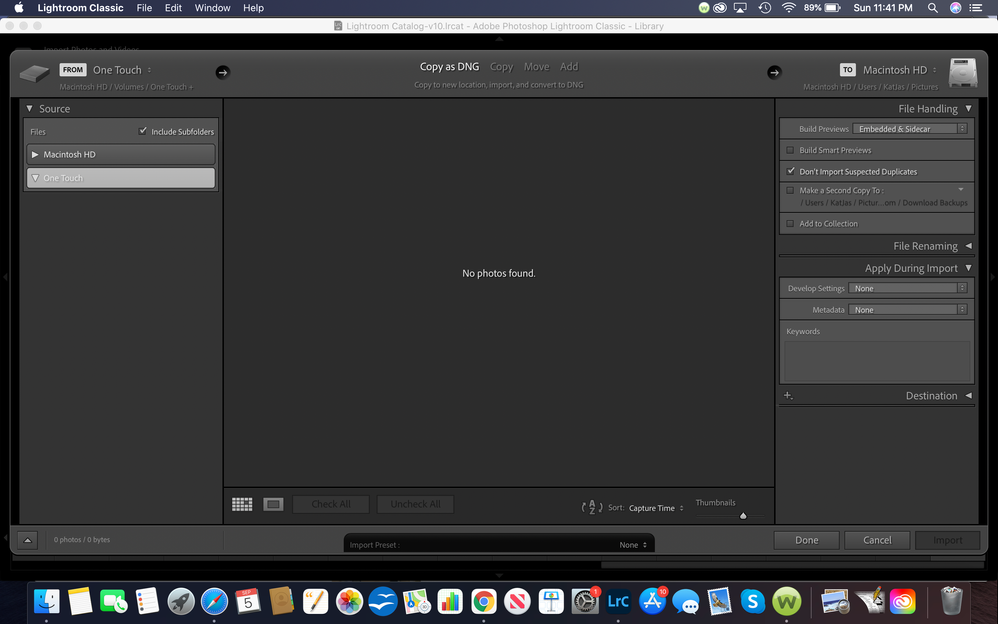
TOPICS
macOS
Community guidelines
Be kind and respectful, give credit to the original source of content, and search for duplicates before posting.
Learn more
LEGEND
,
LATEST
/t5/lightroom-classic-discussions/files-not-being-found/m-p/12366586#M242672
Sep 06, 2021
Sep 06, 2021
Copy link to clipboard
Copied
Expand the Destination Panel on the right. Make sure that the folder specified under Destination is one that actually exists.
Community guidelines
Be kind and respectful, give credit to the original source of content, and search for duplicates before posting.
Learn more
Resources
Get Started
Troubleshooting
New features & Updates
Careeeesa
Suzanne Santharaj
Copyright © 2023 Adobe. All rights reserved.