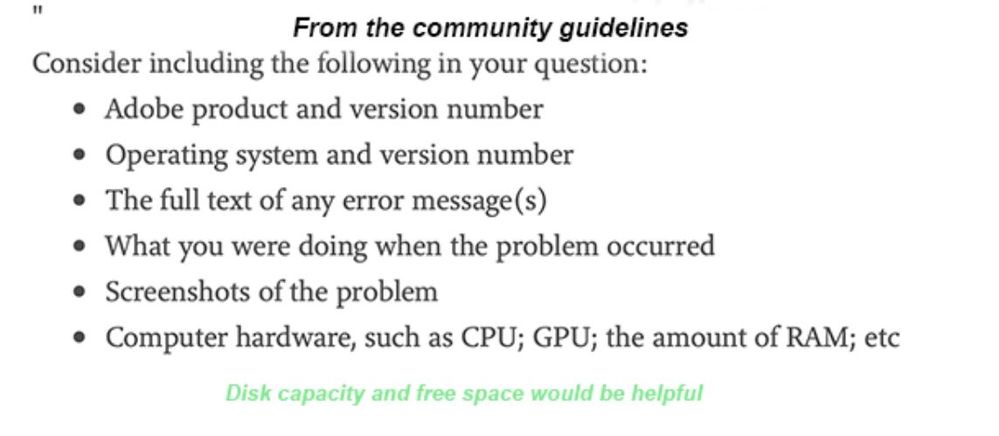Adobe Community
Adobe Community
- Home
- Lightroom Classic
- Discussions
- Re: Folders missing after update
- Re: Folders missing after update
Folders missing after update
Copy link to clipboard
Copied
Adobe Lightroom version 11.3.1 update deleted several recent folders from my catalog, I lost work
Copy link to clipboard
Copied
Did it actally delete the folder from the disk or just from the LrC catalog?
Copy link to clipboard
Copied
All folders from 2018 a 2022 are gone.
Copy link to clipboard
Copied
You didn't say if they are gone from the disk or just the catalog. Use Finder or File Explorer outside of LrC to see if the folders still exist on the hard drive.
if they exist on the drive but not in LrC, you've most likely opened the wrong catalog or something similar.
Another thought, were those folders on the same drive as the folders that still exist? If not, is the drive they were on still part of the system?
Though possible, I doubt the update deleted the folders. It is more likely something else changed when you did the update
Copy link to clipboard
Copied
Please provide more information:
Copy link to clipboard
Copied
Lrc versão 11.3.1 Camera Raw 14.3
Updated on 05/12/2022 Windows 10 64 bits Intel Core i5 5200 2.2 Ghz 8Gb ram Intel HD graphics 5500
No error message
Copy link to clipboard
Copied
Adobe Lightroom version 11.3.1 update deleted several recent folders from my catalog, I lost work
By @wagnerr81343455
No, but probably the "wrong" catalog file was opened. Try File->Open Recent.
Copy link to clipboard
Copied
When i open Recent only tab i only see folders from 2017 or older
Copy link to clipboard
Copied
Use your operating system's search feature to search all hard disks for files whose name ends with .LRCAT
Then double-click on each one until you find the one that shows the folders that appeared to be missing.
Copy link to clipboard
Copied
If this was me, I would:
1. Find out where your backup catalogs are located.
2. Pick the most recent one.
3. Roll back 11.3.1 to 11.2. You can do that in the Adobe Creative Cloud app
4. Open the most recent backup catalog in 11.2.