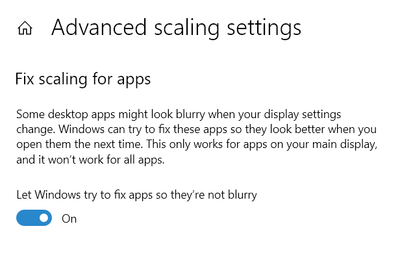Adobe Community
Adobe Community
- Home
- Lightroom Classic
- Discussions
- Re: Font Size in Lightroom problems using a QHD (2...
- Re: Font Size in Lightroom problems using a QHD (2...
Font Size in Lightroom problems using a QHD (2560x1440) monitor and people with vision problems
Copy link to clipboard
Copied
Before you continue reading, this article is as I stated in the subject is for people with vision problems. I have nearsightedness (myopia) and astigmatism and I'm wearing glasses or contacts.
I just don't get it. After upgrading from an 1080p monitor to my new QHD monitor I have problems fine tuning it.
First I hated how all the window fonts became smaller. I fixed that going to scale and 125%
Now everything looks like my old 1080p monitor.
The problem is that MOST of programs look either with tiny letters or blurry. I have also checked the fix apps tab.
Lightroom fonts by default now is too small.
So I changed it to LARGE
I do not understand why there is not a slider to choose a custom % percentage of size. It looks that it went from tiny to huge. Look at the proportions of this, there is no middle ground. Thoughts?
Copy link to clipboard
Copied
That is a well known experience with high resolution displays in rather low size.
There's nothing I know of that you could do except setting the size in Windows as you did and also adjust Lightroom.
This is the reason why I personally never go for the fancy resolutions available and instead select a reasonable (to me!) resolution depending on the size of the display.
Copy link to clipboard
Copied
I'm a Mac user, so yes, it may be different on a Mac than it is on Windows. What the OP wants is similar to somebody who uses a 4K display (but doesn't want the tiny menus and other interface items that the native resolution would give you). Mybe this helps: https://www.digitaltrends.com/computing/how-to-adjust-high-dpi-scaling-in-windows-10/
Copy link to clipboard
Copied
Have you tried setting the monitor to a lower resolution rather than a larger magnification? Your screenshot shows it is set to 125% and 2560 x 1440 (Recommended), but you can set that to a lower value and 100% too. If you set it to 1920 x 1080 and 100%, it should look like your old display and might be sharper than your current settings.
Copy link to clipboard
Copied
IMHO, this is not a good choice since this lowers the resolution even for places like i.e. the image display part in develop where you would welcome the higher resolution.
I'd really try to find a setting for the text size that fits for you.
Copy link to clipboard
Copied
@F. McLion wrote:
IMHO, this is not a good choice since this lowers the resolution even for places like i.e. the image display part in develop where you would welcome the higher resolution.
I'd really try to find a setting for the text size that fits for you.
No, it shouldn't. Lightroom will always use the native resolution to display images. Mind you: if you set a 4K display to 2560 x 1440 (Recommended), then you are already doing this because the native resolution is 3840 x 2160 pixels.
Copy link to clipboard
Copied
I'm not with you on this. If you lower the resolution in Windows, all applications can only access the lowered resolution. That is how Windows is designed.
The resolution that Windwos shows as recommended is the native display resolution read out by the driver from the display and reported to Windows.