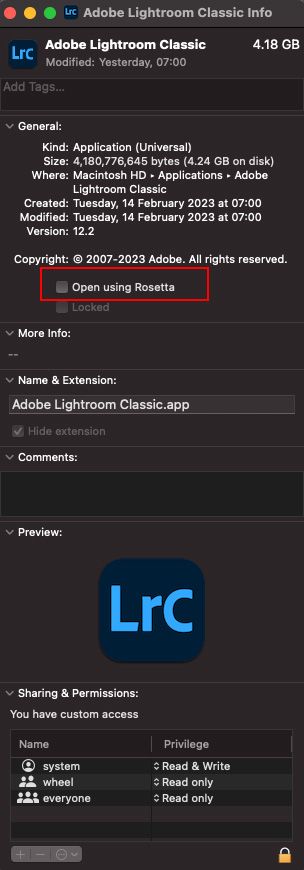Adobe Community
Adobe Community
Copy link to clipboard
Copied
When I launch LR it freezes after about 10-20 seconds and the spinning wheel appears. I have to wait for 3-5 minutes before LR can start working . After that all works fine.
Does anybody know why this happens? And how to fix it ?
 1 Correct answer
1 Correct answer
Thank you for your suggestion.
I can resolve my issue by "Use a script to restore permission" from this link
Copy link to clipboard
Copied
Please post a copy of your 'System Info' to the forum. You can obtain this from the LrC Help > System Info menu item.
Copy link to clipboard
Copied
Lightroom Classic version: 12.2 [ 202302032259-eb84d255 ]
License: Creative Cloud
Language setting: en-TH
Operating system: Mac OS 13
Version: 13.2.1 [22D68]
Application architecture: x64 (emulated)
Logical processor count: 10
Processor speed: 2.4GHz
SqLite Version: 3.36.0
Built-in memory: 32,768.0 MB
Real memory available to Lightroom: 32,768.0 MB
Real memory used by Lightroom: 1,822.2 MB (5.5%)
Virtual memory used by Lightroom: 38,833.9 MB
Memory cache size: 46.2MB
Internal Camera Raw version: 15.2 [ 1381 ]
Maximum thread count used by Camera Raw: 5
Camera Raw SIMD optimization: SSE2
Camera Raw virtual memory: 250MB / 16383MB (1%)
Camera Raw real memory: 254MB / 32768MB (0%)
Standard Preview Size: 2560 pixels
Displays: 1) 2560x1440
Graphics Processor Info:
Metal: Apple M1 Max
Init State: GPU for Export supported by default
User Preference: GPU for Export enabled
Application folder: /Applications/Adobe Lightroom Classic
Library Path: /Volumes/Extreme SSD/2022-10-28 Charlotte Tilbury/Charlotte Tilbury/Charlotte Tilbury-v12.lrcat
Settings Folder: /Users/apple/Library/Application Support/Adobe/Lightroom
Installed Plugins:
1) AdobeStock
2) Aperture/iPhoto Importer Plug-in
3) Flickr
4) HDR Efex Pro 2
5) Nikon Tether Plugin
Config.lua flags: None
Copy link to clipboard
Copied
The line 'Application architecture: x64 (emulated)' in your 'System Info' suggests that you have LrC confgured to run in Rosetta mode.
To turn off Rosetta mode you should right-mouse click on the the LrC application icon to open the context menu, then choose Get Info. Now uncheck 'Open using Rosetta' as shown in attached screenshot.
Copy link to clipboard
Copied
Thank you for your suggestion.
I can resolve my issue by "Use a script to restore permission" from this link
Copy link to clipboard
Copied
Great that you got it working. However, do switch off Rosetta as per the screenshot I attached to previous post unless you really need it, otherwise LrC will be performing at it's best.
Copy link to clipboard
Copied
Okay, I already switch off Rosetta.