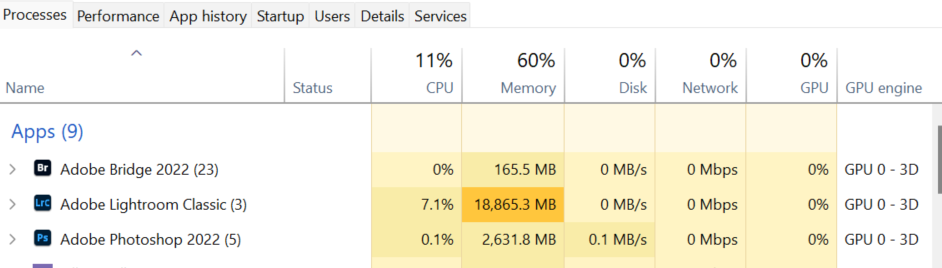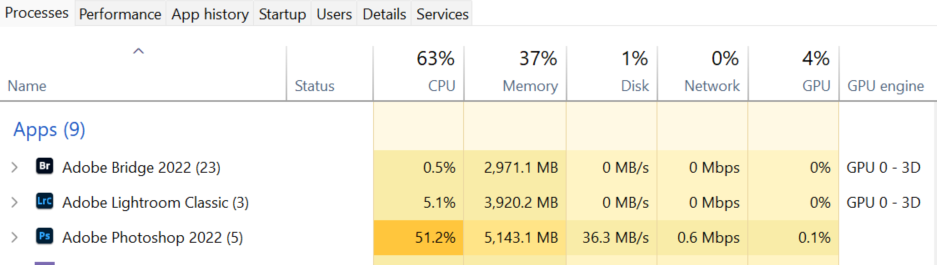Adobe Community
Adobe Community
- Home
- Lightroom Classic
- Discussions
- Re: Freezes when trying to import folders with mor...
- Re: Freezes when trying to import folders with mor...
Freezes when trying to import folders with more than ~600 images (Win10/11)
Copy link to clipboard
Copied
Hi everyone,
as mentioned in subjectline when I try to import folders containing more than roghly 600 images LR freezes and becomes unuseable - have to shut down w task manager
I had this issue on my old laptop (Win 10, ASUS ROG i7-7th Gen, 16GB RAM, 1TB internal SSD Nvidia 1050TI) and I am also having this issue now on my new PS (Dell Alienware R13, i9-12th Gen, 64Gb RAM, 2TB, RTX 3080).
The images/folders are stored on external Samsung T7 SSD, tho I have to say I had this issue in the past with internal SSD storage, external SSD, external HDD and accessing from QNAP NAS.
Opening up LR is fine hit import/add folder in Library mod> LR becomes unresponsive for a few seconds> opens up import dialog, 'idle' -symbol (lil circle) idles for a few seconds and then frezzes together with the rest of LR. (not that it should matters the files to be imported are RAW files from Nikon D750/500 and Z6ii/Z7ii/Z9)
Screenshots attached 1) LR idling after ~ 5 mins (PS activity showing is batch converting RAWs to JPEGs via Bridge, LR behaves the same whether its the only program running on PC or with others , 2) LR screen unsresponsive/greyed out after ~35-40 mins, 3) task manager after ~40 minutes
LR activity on task manager shows always between 4-7% but no other progress -it stays frozen and inaccessible to me, force-shut it down after ~50 mins. This is exact the same behaviour on laptop and PS.
My workaround so far was to split larger folders up into smaller ones containg 500-600 pic/folder and work that way but more time consuming (and sometimes confusing)
Any help would be greatly appreciated
thanks
Wolfgang
Copy link to clipboard
Copied
If you do not have PS, Bridge, and I do not know what else running in background, as in not started, does the import fail?
LrC is a resource hog, PS does not hold a candle in comparison.
Copy link to clipboard
Copied
Yes, it happens no matter what is or isn't running. Even if it is the only program I started (plus all the background processes of windows and so on one has little control over) it happens. The same behavior on both computers. About 600 files per folder and above thats it hangs...never found anything usefull online to explain that