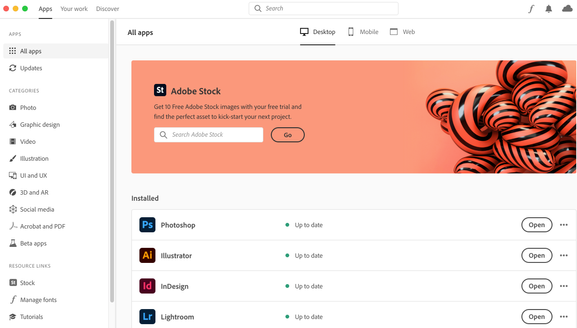Adobe Community
Adobe Community
- Home
- Lightroom Classic
- Discussions
- Re: From lightroom tot photoshop and back [Branche...
- Re: From lightroom tot photoshop and back [Branche...
From lightroom tot photoshop and back [Branched]
Copy link to clipboard
Copied
Please help! That's what I always used to do and it worked. Now, after I work in LR I can send to PS with no problem, but after saving in PS it does not export my photo automatically back to LR. It just goes to PS's Temporary Edit folder and even if I restart LR it never appears stacked or anywhere. I have to manually save the photo and import a new one in LR. How can I modify the settings back?
[Mod: Branched from a existing and ended discussion and move to Lightroom forum]
Copy link to clipboard
Copied
When you close the document in Ps are you getting the dialog box that asks if you want to save changes to the file? Do you have a Ps update pending?
Copy link to clipboard
Copied
@cmgap Hi, yes, I do get the dialog box, so that's why I save it to then reopen ir afterwards in LR.
Yes, up to date both of them, I run CC and I get auto update all the time. You reckon that's the issue?
Copy link to clipboard
Copied
There is no "CC". Are you running Lightroom Classic or are you running Lightroom (the cloud version that stores images in the cloud, version 4.1)?
Copy link to clipboard
Copied
Thanks @JP Hess
I have LR, the cloud version. What I meant is that all Adobe programmes I have, I manage from my Creative Cloud. From installing different apps or to run any updates, evertything's done there quite automatically, so I wasn't late on any updates LR or PS. I just downloaded the Classic and this one works, which is great cuz it does the trick. But I still can't do it on the cloud one, is there a way?
Copy link to clipboard
Copied
I think that you are doing a Save As and not closing the file and saying Yes to Save Changes. When you finish editing in Ps if you click on the X to close the window it will automatically close and the tiff file will be beside the original in Lr. Check your settings in External Editing in your Preferences. If you do a Save As you are bypassing that setting in Lightroom. Regarding a pending update - sometimes that will cause issues so it is part of a general troubleshooting checklist to eliminate that as a possible cause of the problem.
Copy link to clipboard
Copied
You asked if there is a way to do it in Lightroom. Just a moment ago I opened Lightroom and selected an image and sent it to Photoshop and made some changes. When I was finished I simply clicked on the X to close Photoshop. I was prompted to save the image and I clicked on Yes. The image was saved and Photoshop closed. The new image appeared in Lightroom (the cloud version) next to the original. The original image was a DNG file taken with my iPhone. That is my "normal" procedure for editing images in Photoshop from Lightroom. As a disclaimer, I don't do a lot of editing in Lightroom for the cloud. However, when I do it, it works in the manner I just explained. My Lightroom of choice is Lightroom Classic.