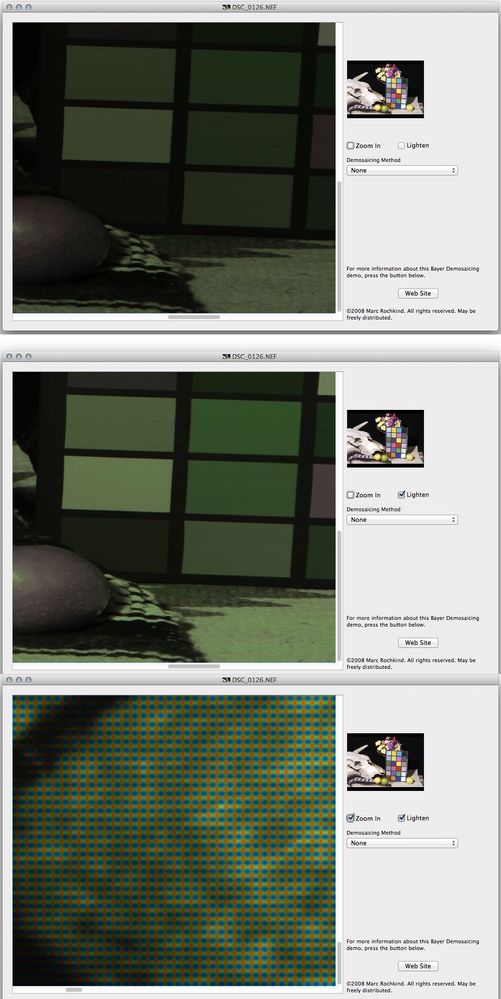Adobe Community
Adobe Community
- Home
- Lightroom Classic
- Discussions
- Re: From Photoshop to Lightroom non destructively
- Re: From Photoshop to Lightroom non destructively
Copy link to clipboard
Copied
Bonjour,
After quite some time spent on Lightroom I am starting off with Photoshop.
I am searching for a way to come back on adjusting Lightroom/RAW nondestructively AFTER having spent potentially hours on Photoshop.
My current process is :
1) Develop on Lightroom/RAW photos
2) Photo->Edit in Photoshop
3) Save
But what I see is that this save is considered by Lightroom as new « baked » files. (TIF or PSD)
So it is not possible with those for example to correct color temperature from RAW image but still keeping the work done in photoshop… (for example if you see after having spent time in photoshop that your color temperature is not so great)…to do that you are forced to start over from TIF or PSD files imported in Lightroom.
I found out a way to export from lightroom to photoshop as a smart object (thus keeping the possibility to modify the Lightroom adjustments through Photoshop/Camera raw interface) but this blocks most of the photoshop advanced functionalities…
Is there a way to readjust some parameters in Lightroom from RAW image data, but still keep the adjustments done in Photoshop? (and without doing it from a compressed « baked » TIF or PSD file… ? )
Thanks for your help !
 1 Correct answer
1 Correct answer
Good day to all and thank you for your replies.
Actually I have improved with PS and LR and its much simpler than expected.
When you are on LR and chose modify in PS as smart object, the image goes to PS.
Do whatever you need to do on PS.
If at any point you need to correct the RAW develoment :
- Double click on the smart object layer
- Camera raw opens with the exact replica of all the work you did in LR
- Modify anything you need to (Camera raw is basically a LR integrated in PS)
- One modifications i
...Copy link to clipboard
Copied
Simple answer is no. When you send a file to PS the raw data is rendered byAdobe Camera Raw and the data is in memory while PS works with it, after completing the work in PS you have to save the data and the edits to disk and the edits are baked into the file.
Copy link to clipboard
Copied
Here is something I tried:
From LrC, Open image as Smart Object in PS
In PS, Duplicate layer (which is also smart object), Apply Filter - Camera Raw - Adjust White Balance
In PS, Save the image (CTL/CMD + S)
Image is returned to LrC as a new image (.tif in my case) showing the White Balance adjustment made in PS
In LrC, Edit in Photoshop 2021 - Edit Original. Image returns to PS exactly as the original that was saved.
In PS, Click on the Smart Filter - Camera Raw Filter, make big White Balance Adjustment. Save Image (CTL/CMD + S)
Image returns to LrC as the same .tif file showing the latest White Balance adjustments.
Is that something that will work for you?
Copy link to clipboard
Copied
Adobe treats raw as read only and, much like a print from a color neg, raw is always a data soruce for rendering an actual image.
This is really what raw looks like (and why it must be rendered):
Once you render and start editing in Photoshop, it's like you've started 'spotting' a print and your original negative is back in a box somewhere. Short answer (as already provied): no.
Copy link to clipboard
Copied
Good day to all and thank you for your replies.
Actually I have improved with PS and LR and its much simpler than expected.
When you are on LR and chose modify in PS as smart object, the image goes to PS.
Do whatever you need to do on PS.
If at any point you need to correct the RAW develoment :
- Double click on the smart object layer
- Camera raw opens with the exact replica of all the work you did in LR
- Modify anything you need to (Camera raw is basically a LR integrated in PS)
- One modifications in camera raw are done, the layer is updated but all the work and layers you did on top are still there
To be noted that a modification done in camera raw applies directly as a new filter over the RAW file (exactly like LR is applying its modifications)
So nothing destructive, you just go back and forth between PS and camera raw (after a first edit in LR) instead of going back and forth between LR and PS...
See you !
Copy link to clipboard
Copied
I believe that is what I said in my post above 🙂