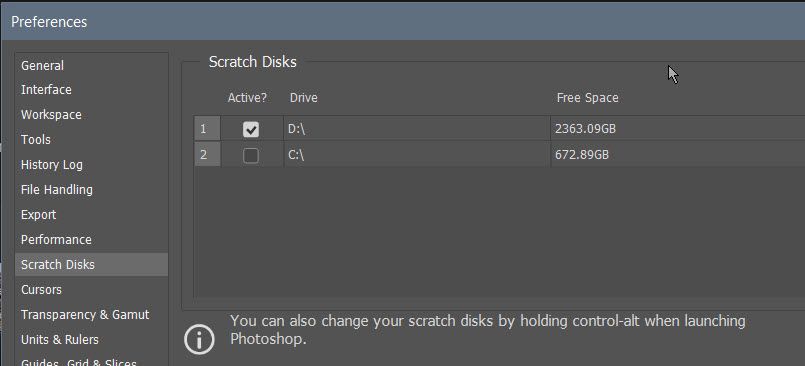Adobe Community
Adobe Community
- Home
- Lightroom Classic
- Discussions
- Re: full scratch disk in lightroom classic mac lap...
- Re: full scratch disk in lightroom classic mac lap...
full scratch disk in lightroom classic mac laptop
Copy link to clipboard
Copied
hi every time i try and use my program it says the scratch disk is full. spent 2-3 hours this am deleting files from my laptop files to free up storage and this hasnt helped. is there somewhere within lightroom that my deleted files are being stored that i can clear?
{Moved from Lightroom Cloud to Lightroom Classic Forum by Moderator}
Copy link to clipboard
Copied
Lightroom doesn't use a scratch disk. What are you doing when you see this message. Open Photoshop and check what's is selected for the scratch disk. Go to Edit> Preferences> Scatch Disks.
Copy link to clipboard
Copied
LR does use a scratch disk
Copy link to clipboard
Copied
Well, yes and no. Any application that runs out of available RAM will need to write to disk. This is normally handled by the operating system and that's what Lightroom does.
Photoshop is a very special case because it has huge bandwidth needs that other applications are nowhere near. That's why Photoshop has its own dedicated memory management system. Other applications don't need that, and coding it into the application is a major operation that is basically a waste of resources.
Disk space is general computer maintenance. It's your responsibility. If your system disk is full, you need to take some action to keep it operational. Don't blame the application.
Copy link to clipboard
Copied
How much free space do you have?
Look in LR how much free space is reported at the top of the Folders panel in Library. Also check the Storage tab in 'about this Mac'.