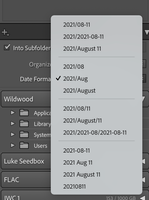Adobe Community
Adobe Community
- Home
- Lightroom Classic
- Discussions
- Getting import date files structure back?
- Getting import date files structure back?
Copy link to clipboard
Copied
I had my import date strucutre the way I wanted it and after an os upgrade can remeber what I did? have a top level folder for each year, and the month folders within. Before my OS update I was able to import and the new images would go into a month folder withing the year folder. But now when I get is the year folder gets duplicated within my existing top level year. See the screen capture to illustrate.
I know it is something simple, thanks for the help.
 1 Correct answer
1 Correct answer
It is important to understand that any of the Date Format Presets that contain a forward slash [/] will automatically select the appropriate 'Year' folder.
You do NOT highlight the 2021 year folder in the Destination panel, instead you highlight the Parent (above the Year folders) that could be {My Pictures}, {Lightroom Photos} or similar.
Then the Import will use an existing {2021} folder (or create it automatically) and add the {Month} as a sub-folder.
In summary- With the [/] templates- ALWAY
...Copy link to clipboard
Copied
Since you have chosen 2021 as the subfolder, you don't need to put 2021\. You just need to put Aug in the second line.
Copy link to clipboard
Copied
I dont seem to have the option to just use August? the feild is not editable, only the drop down menu options are available??
Copy link to clipboard
Copied
It is important to understand that any of the Date Format Presets that contain a forward slash [/] will automatically select the appropriate 'Year' folder.
You do NOT highlight the 2021 year folder in the Destination panel, instead you highlight the Parent (above the Year folders) that could be {My Pictures}, {Lightroom Photos} or similar.
Then the Import will use an existing {2021} folder (or create it automatically) and add the {Month} as a sub-folder.
In summary- With the [/] templates- ALWAYS choose a Top-most parent folder (above the {Year} folders) in the Destination panel.
Copy link to clipboard
Copied
@Rob_Cullen is correct. You should select the folder above the year and the rest will get filed automatically. If you select the year folder, you will get a subfolder created in this with the year repeated again.