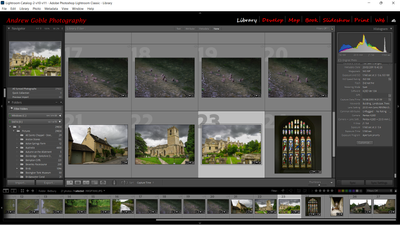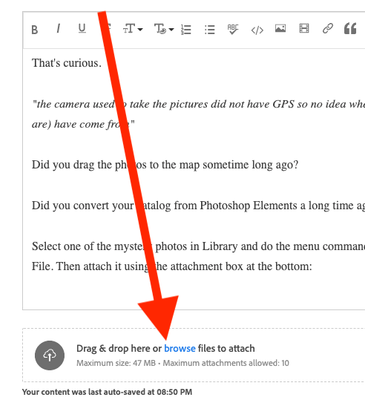Adobe Community
Adobe Community
- Home
- Lightroom Classic
- Discussions
- Re: LIGHTROOM CLASSIC CC GPS DATA
- Re: LIGHTROOM CLASSIC CC GPS DATA
GPS Data
Copy link to clipboard
Copied
Hi all,
I have a strange question here. I wonder if anybody can answer it.
I am looking at some 12 year old pictures in my LR catalogue and see that whilst in the LIBRARY module the pics have the GPS sumbol in the bottom right corner of the thumbnail. When I move to the MAP module the picture is showing in the correct locaion on the map. However there are no GPS coordinates in the EXIF data. Screen grabs below, if you can see them. Will see if I can post them as seperate files if needed.
Any idea why this is so?
Andrew
Copy link to clipboard
Copied
Footnote.....the camera used to take the pictures did not have GPS so no idea where the coordinates (wherever they are) have come from.
Copy link to clipboard
Copied
That's curious.
"the camera used to take the pictures did not have GPS so no idea where the coordinates (wherever they are) have come from"
Did you drag the photos to the map sometime long ago?
Did you convert your catalog from Photoshop Elements a long time ago?
Select one of the mystery JPEGs in Library and do the menu command Metadata > Save Metadata To File. Then attach it using the attachment box at the bottom of the new-post box:
Copy link to clipboard
Copied
Hi John,
I selected a photo in library then went to METADATA - SAVE METADATA TO FILE.
The GPS co-orinates were missing from the GPS box immediately before applying the above but straight away appeared in the GPS box on the right of the screen below the Keyword List as soon as I clicked SAVE METADATA TO FILE.
Curiouser and curiouser.
Regards
Andrew
Copy link to clipboard
Copied
There's a class of bugs introduced in LR 11.3 with the display of metadata. It's saved in the catalog but doesn't display in the Metadata panel. Doing Metadata > Save Metadata To File or setting the option Automatically Write Changes Into XMP usually works around the bug, as does rolling back to LR 11.2.
Your particular symptoms with the map module haven't been reported before, but they very much smell the same. I suggest that you try the workarounds and wait for LR 11.4. LR releases about every eight weeks, so we might expect to see LR 11.4 in the next week or so. If the symptoms continue to LR 11.4, then post back here with a fresh bug report in the Bugs section, following these guidelines:
https://community.adobe.com/t5/lightroom-classic-bugs/how-do-i-write-a-bug-report/idi-p/12386373
Copy link to clipboard
Copied
Hi John,
This issue looks to have resolved itself. The GPS/MAP module is working as it should. I have set myself the task of adding all GPS coorinates to the pictures in my library that do not have such information. A long job, some 25,000 pictures to go at. That shoukld keep me out of trouble for a month or seven.
Regards
Andrew
Copy link to clipboard
Copied
"This issue looks to have resolved itself."
Had you updated to LR 11.4 in the meantime?
Copy link to clipboard
Copied
After finding the location for my pictures on the LR map, I select a number of pictures from the film strip, I click and grab them into place on the map but LR plants them in a different location not so far away from the selected spot. I then have to delete gps data and keep trying until it places the pics in the correct place.
Normal behaviour?
Andrew
Get Outlook for Android<>
Copy link to clipboard
Copied
"I select a number of pictures from the film strip, I click and grab them into place on the map but LR plants them in a different location not so far away from the selected spot"
It's a years-old bug in LR with Windows on higher-resolution displays when display scaling is greater than 100%:
Adobe has shown no interest in fixing the bug. Please add your constructive opinion to the bug report and be sure to click the Upvote button at the top-right and Follow at the bottom of the first post. That will make it a little more likely Adobe might eventually prioritize the fix, and you'll be notified when the bug's status changes.
Meanwhile, an easy workaround is to right-click the position on the map and do Add GPS Coordinates To Selected Photos. (But note that yet another bug prevents you from right-clicking an existing pin.)