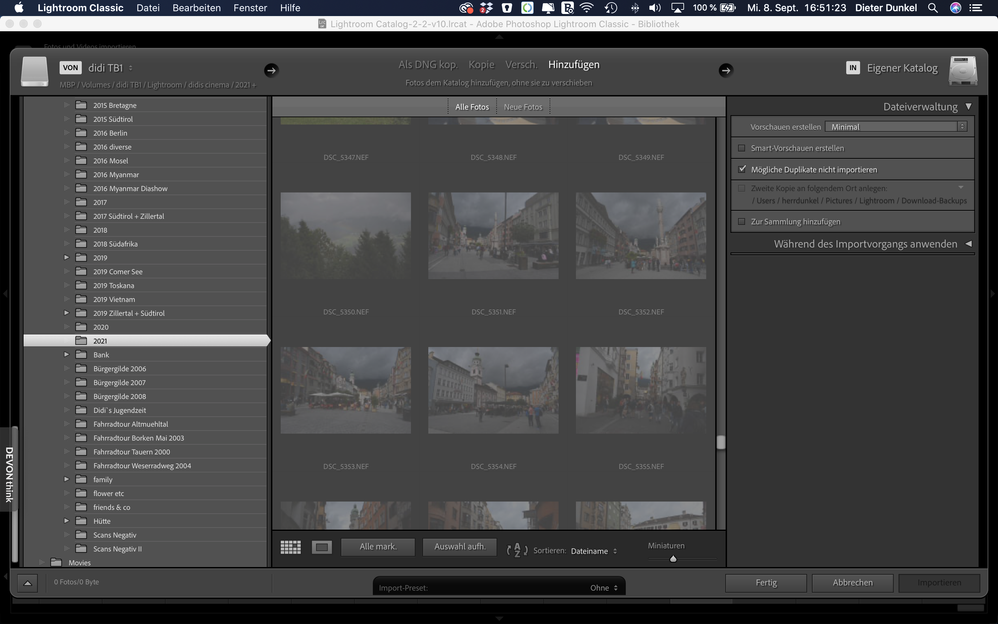Adobe Community
Adobe Community
- Home
- Lightroom Classic
- Discussions
- Re: Hallo, nach dem Import von Fotos kann ich dies...
- Re: Hallo, nach dem Import von Fotos kann ich dies...
Hallo, nach dem Import von Fotos kann ich diese nicht auf dem Bildschirm sehen.
Copy link to clipboard
Copied
aktuelle Version LR Classic, aktuelle OS Version, MacBook Pro
Nach dem Import von Fotos, sehe ich diese nicht auf dem Bildschirm. Gehe ich auf die Importseite und klicke auf "alle Fotos" sehe ich diese gedimmt und dem Hinweis "erfolgreich importiert"
Was kann ich tun ??
Copy link to clipboard
Copied
Normally, words like "current" (aktuelle) are not accepted by us here in this forum to indicate version number. Please tell us the version NUMBER of your Lightroom Classic and Operating System.
Show us a screen capture(s) of what you see. Please use the "Insert Photos" icon to include your screen captures. Do not attach files.
Copy link to clipboard
Copied
Hallo,
Lightroom Classic 10.4
Fotos erscheinen nur hier unter "alle Fotos", auf dem Bildschirm erscheinenm sie nicht und wenn ich bei dieser Maske "neue Fotos" aufrufe, sehe ich auch nichts.
Copy link to clipboard
Copied
Gray photos in the Import dialog indicate that the photo has already been imported, and should not be imported again. So you can't import them. Find them in your Lightroom Classic Library module; click on All Photographs and then search for one (or more) of them by file name.
Copy link to clipboard
Copied
danke, ich habe sie gefunden