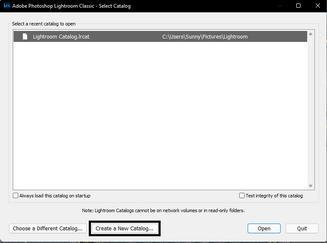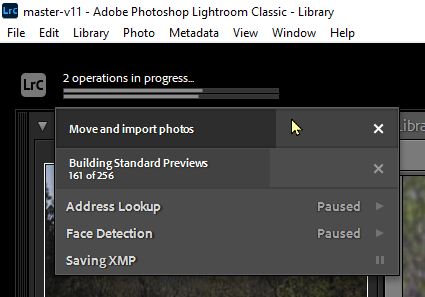Adobe Community
Adobe Community
Hangs during Import
Copy link to clipboard
Copied
Windows 10x64 Pro 21H2 Asus Z97-WS i7-4790K (not overclocked) 32GB mem, several TB available disk.
LRC Build 202201281441-a5b5f472
Importing from SD from Canon 5D3, the import proceeds to between 50 and 100 images and then hangs.
First time it hung at 51 images; canceling the import took 5 minutes, and then catalog backup also hung and had to be killed.
Subsequently LRC started OK and I immediately closed to do backup and catalog verify, which completed normally. Then attempted to import and this time it hung at 86 images (just stopped, no progressed). Was able to cancel the import (took 2 minutes to cancel this time), and restart again.
To eliminate the SD card and USB interface I then downloaded all the images to a temp directory on disk and attempted the import from there. This time it got to 160 images and hung again. It is occasionally using a bit of CPU and doing a few hundred bytes to a few kbytes of I/O but nothing significant.
What's going on?
Copy link to clipboard
Copied
Hi Jim,
Thanks for reaching out. We are sorry for the trouble with Lightroom Classic. We are here to help.
Could you please confirm the location of the catalog by going to Edit > Catalog Settings? Is it stored on an internal or external drive? Are you using any import presets? What is the destination of these import actions, to an internal drive or an external drive? Have you tried changing the destination folder to an internal location?
If the catalog is stored on an external drive, please move it to the internal drive or desktop and try launching it from there. Please check here for more help related to Lightroom Classic Catalogs:
https://helpx.adobe.com/lightroom-classic/kb/catalog-faq-lightroom.html
You can create a new test catalog and merge the existing one with the new one to avoid broken or damaged databases. Copy the primary catalog or the catalog in question and place it on your computer's desktop.
- Press the Alt (Win) or OPT (macOS) when launching Lightroom Classic.
- Choose the option to create a new catalog and create a new one on the internal drive.
- In the new catalog, head to File > Import from Another Catalog, as shown below.
Proceed with merging the corrupted catalog into the newly made, internal storage-based catalog.
For more help via video-based steps, check here. See Merging individual catalogs into a master catalog.
Please let us know if this helps.
Thanks!
Sameer K.
Copy link to clipboard
Copied
I checked the catalog integrity (Alt during startup) and it checked out OK with no issues.
I then rebooted and attempted the import again from hard disk (files copied manually from the SD card). This also hung at 255 files (from a total of 398).
Here's the progress info. Note that this is misleading, as the "Move" is actually complete, only the catalog update is hung.
If I look at the catalog directories that were created, I see ALL 398 files copied and renamed correctly. It appears it's only the catalog update that is hanging.
Answers to your questions:
- The catalog is on an internal SATA SSD disk at T:\Catalog
- The import hangs regardless of whether the source is the SD card or a copy of the files from the SD card on an internal disk.
- The destination of the import is an internal disk (D:\Photo). Note that all the files are actually copied, it's just the catalog update that is hanging.
- I will try creating a new catalog and merging, and let you know if that fixes the issue.
Copy link to clipboard
Copied
I was able to import to a new catalog, but none of the keywords in the old catalog imported, and the default file location did not import either. That's not what I'd call a successful import.
Since it's copying all the files, a workaround for now is to just come back later and synchronize, at which point it will import the missing photos.
There needs to be a better import solution that will truly create a new valid catalog from one that may be corrupted, and preserve all the catalog data including keywords, file sequence numbers, etc.
Copy link to clipboard
Copied
The hanging is still a problem. Trying to import more than a couple dozen files results in LR hanging and having to be killed and restarted. What further debug information do you need?