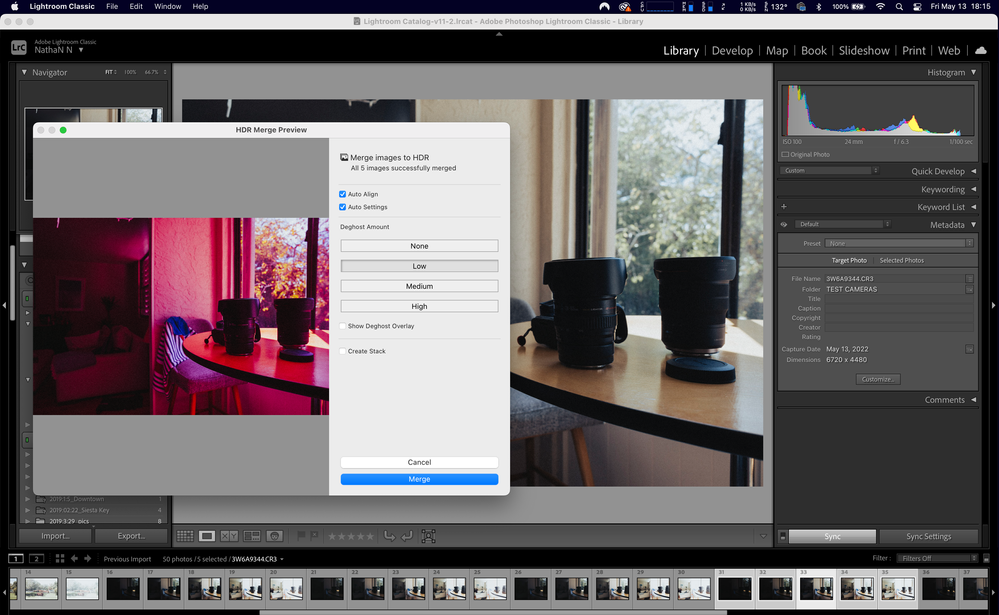Adobe Community
Adobe Community
- Home
- Lightroom Classic
- Discussions
- Re: HDR color error in Lightroom Classic
- Re: HDR color error in Lightroom Classic
HDR color error in Lightroom Classic
Copy link to clipboard
Copied
I work in real estate and use the HDR tool. I'v used it for a few years without any issues, however, I recently updated my Camera to an EOS R5 with RF lenses. When I pull the images into Lightroom Classic they seem a little grainy, then the image colors change radically during the HDR merge.
See attached image for reference. I ran a test using an old camera and lenses, but the problem remained. It seems the error is coming from Lightroom Classic, has anyone had this issue?
Copy link to clipboard
Copied
/edited/
Are you referring to the actual DNG image after the merge, (not shown), or the preview (shown)? Images in preview panes for HDR and PANO are low quality.
Not sure if the red cast in the oreview is a WB error via the Auto Setting that is checked.
Copy link to clipboard
Copied
Both the preview and the DNG after merge. I tried without Auto Settings, but it's no different.