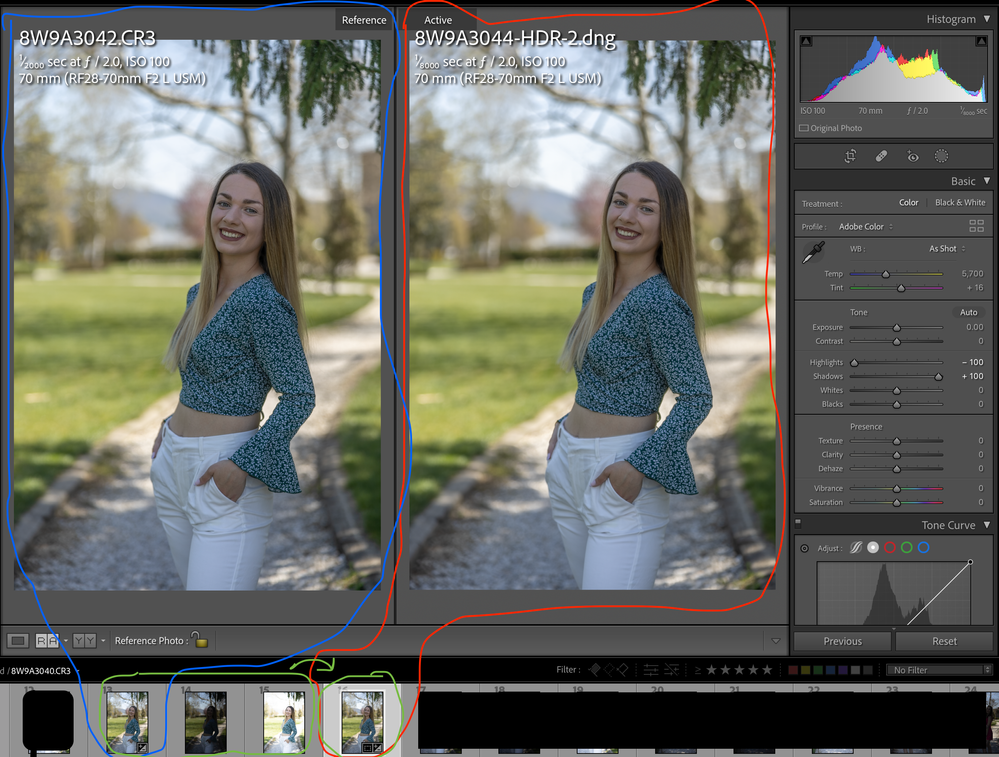Adobe Community
Adobe Community
- Home
- Lightroom Classic
- Discussions
- Re: HDR merged photo looks the same as a single no...
- Re: HDR merged photo looks the same as a single no...
HDR merged photo looks the same as a single normal exposure picture
Copy link to clipboard
Copied
So I merged 3 pictures (bracketing shooting) for HDR image. But after seen the results I've compared it with the normal exposure picture from the same set. Here is screenshot with my comparisment. The red on the right is merged from the 3 images that I've circled with green. The blue on the left is the single image with normal exposure. When merging I've unchecked auto-settings and this is the result. Also if I check auto-setting on, and then copy the settings on the norma image i get the same result. The only difference that I see is that I can push the exposure to 10 stops on the HDR compared to 5 stops on single image. What a I doing wrong or I am missing something ?
Copy link to clipboard
Copied
HDR is only useful if the scene has a higher contrast (dynamic range) than what your sensor can capture. If that is not the case, then HDR won't do anything that a single exposure couldn't do. That's what you just found out. Your sensor was perfectly able to capture this scene without HDR.