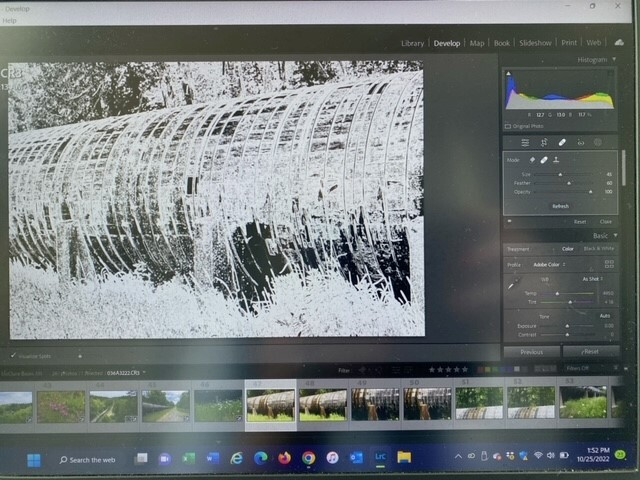Adobe Community
Adobe Community
- Home
- Lightroom Classic
- Discussions
- Healing in develop turns black and white
- Healing in develop turns black and white
Copy link to clipboard
Copied
 1 Correct answer
1 Correct answer
Uncheck Visualize spots on the toolbar below the image.
The purpose of this feature is to make it easier to identify dust spots.
You may inadvertently have pressed the A key, which toggles Visualize spots on/off.
Note to moderator: Please change to Discussion
Copy link to clipboard
Copied
Uncheck Visualize spots on the toolbar below the image.
The purpose of this feature is to make it easier to identify dust spots.
You may inadvertently have pressed the A key, which toggles Visualize spots on/off.
Note to moderator: Please change to Discussion
Copy link to clipboard
Copied
That fixed it, thanks Per Berntsen!
Copy link to clipboard
Copied
Thanks... I've been working in that mode for months, on the assumption that the Mac was out of memory. Additionally, the tool bar was missing, so it wasnt obvious that I could change the visualisation setting.
FYi: In 'develop mode' you can toggle the toolbar on and off using the letter 't'.