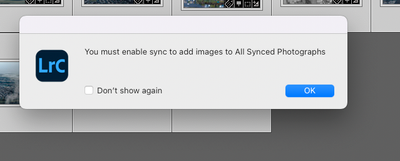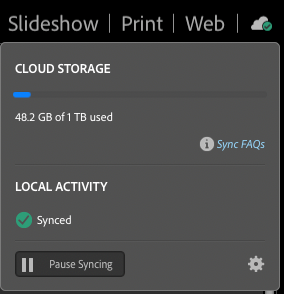Adobe Community
Adobe Community
- Home
- Lightroom Classic
- Discussions
- Help! Lightroom classic sync issues
- Help! Lightroom classic sync issues
Help! Lightroom classic sync issues
Copy link to clipboard
Copied
Hi!
I am suddenly unable to photos to my 'all synced photographs' catalog? Previously (for the last 14k images...) I have manually dragged from 'all photographs' to 'all synced photgraphs' to give me access across all web and mobile devices - but for some reason I am no longer able to do so?
I am really hoping someone can help - it is driving me daft!
thanks in advance!
Dougie
Copy link to clipboard
Copied
What is the current sync status being reported as? Click on the cloud icon at the top right of the LrC window to check the current status.
Copy link to clipboard
Copied
Thanks. It all looks ok:
Copy link to clipboard
Copied
Have you tried to sign out of your Adobe account via the Creative Cloud app, then sign back in again?
Copy link to clipboard
Copied
Yea, and I have tried to create a new sync location to see if that forced the sync to re-enable....
I might try to sign out all all devices (mob, desktop, laptop...). Just strange that this has been my work flow for 2+ years and now nothing I do seems to help...
If I delete the desktop app and reinstall, will it restore my images/edits OK?
Thanks for taking the time to offer your thoughts and help 👍
Copy link to clipboard
Copied
What else have you tried? If you create a new collection, does the "Sync with Lightroom" option appear at the bottom of the Create Collection dialog? If not, rather than uninstall/reinstall Lightroom Classic you might first try resetting the LrC Preferences: https://www.lightroomqueen.com/how-do-i-reset-lightrooms-preferences/
That often helps to resolve many unusual error conditions. Worth a try.
I doubt signing out of your other devices will help as this looks like a specific LrC issue.
Copy link to clipboard
Copied
thanks very much for your help. All of a sudden and for no reason..... it seems to be working fine again! Hopefully that is it sorted now...!
I appreciate your help