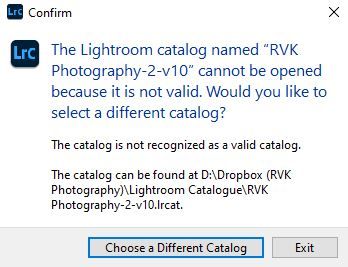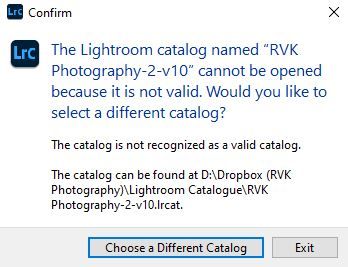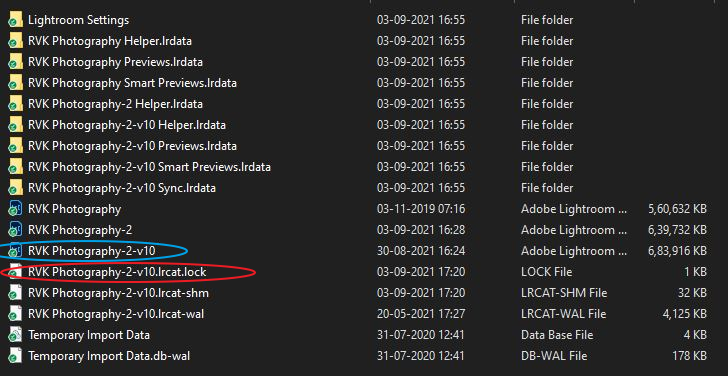Adobe Community
Adobe Community
- Home
- Lightroom Classic
- Discussions
- Re: Help!! Unable to open Lightroom Classic catalo...
- Re: Help!! Unable to open Lightroom Classic catalo...
Help!! Unable to open Lightroom Classic catalog
Copy link to clipboard
Copied
I see an error message stating catalog is invalid when i try to open it in Lightroom Classic. I have been using this for years without any issues so i am concerned as to why i see this message now. Reinstalling LR and rebooting my PC did not help.
I have inserted an image below of the folder on my PC that contains the catalog file along with other folders. The v10 catalog file opened on Aug 30, 2021 is the one i use.
Request your assistance with this.
Copy link to clipboard
Copied
What is the exact word-for-word error message?
Copy link to clipboard
Copied
Thanks for your quick response. Here is a screenshot of the error message -
Copy link to clipboard
Copied
Please provide the version NUMBER of your Lightroom Classic.
Generally, it is not a good idea to put catalog files in a DropBox folder, as this can potentially cause the problem you are experiencing. Please unzip a recent backup of your catalog file, place the uzipped backup outside the DropBox folder, and then see if it will open.
Copy link to clipboard
Copied
I am using the latest version of LR Classic - 10.4.
I use Google Drive, not Dropbox. Will try out your suggestion and see if it works.
Copy link to clipboard
Copied
How should we interpret your statement "I use Google Drive, not Dropbox" when the error message clearly indicates it is looking for the catalog in a DropBox sub-folder?
Copy link to clipboard
Copied
I used DB in the past, but switched to Google Drive as DB was too expensive...and did not bother to rename the folder.
Copy link to clipboard
Copied
Google or Dropbox? In your screenshot:
LrC is trying to open a file in Dropbox. Was that where it used to be, then you moved it to Google? And did you perhaps start having this issue immediately after the move? By default LrC trys to open the most recent catalog.
See my reply currently at bottom. Where I re-paste your first screenshot.
Copy link to clipboard
Copied
I stopped using Dropbox over 3 years ago and have been using Google Drive since then without any issues at all (till now). I did not bother to rename the folder, hence it is still named: Dropbox (RVK Photography).
My LR catalog is on my D drive (a local hard drive on my PC).
Copy link to clipboard
Copied
I stopped using Dropbox over 3 years ago and have been using Google Drive since then without any issues at all (till now). I did not bother to rename the folder, hence it is still named: Dropbox (RVK Photography).
My LR catalog is on my D drive (a local hard drive on my PC).
By @RaghuKumar
Catalog “not valid” — you most likely have to restore a recent backup of your catalog file. So, find your backups, unzip a catalog file, and then using your operating system, copy it into a brand new empty folder, double-click on it to open it.
Copy link to clipboard
Copied
And if that lock file is deleated?
Copy link to clipboard
Copied
Please post your System Information as Lightroom Classic (LrC) reports it. In LrC click on Help, then System Info, then Copy. Paste that information into a reply. Please present all information from first line down to and including Plug-in Info. Info after Plug-in info can be cut as that is just so much dead space to us non-Techs.
Sample below as of 7/1/2021
Lightroom Classic version: 10.3 [ 202105281559-8dc50eb4 ]
License: Creative Cloud
Language setting: en
Operating system: Windows 10 - Business Edition
Version: 10.0.19043
Application architecture: x64
System architecture: x64
Logical processor count: 8
Processor speed: 4.0GHz
SqLite Version: 3.34.0
Built-in memory: 16317.1 MB
Real memory available to Lightroom: 16317.1 MB
Real memory used by Lightroom: 1302.8 MB (7.9%)
Virtual memory used by Lightroom: 1586.9 MB
GDI objects count: 746
USER objects count: 2288
Process handles count: 1909
Memory cache size: 252.3MB
Internal Camera Raw version: 13.3 [ 807 ]
Maximum thread count used by Camera Raw: 5
Camera Raw SIMD optimization: SSE2,AVX,AVX2
Camera Raw virtual memory: 299MB / 8158MB (3%)
Camera Raw real memory: 303MB / 16317MB (1%)
System DPI setting: 96 DPI (high DPI mode)
Desktop composition enabled: Yes
Displays: 1) 2560x1440
Input types: Multitouch: No, Integrated touch: No, Integrated pen: Yes, External touch: No, External pen: Yes, Keyboard: No
Graphics Processor Info:
DirectX: NVIDIA GeForce GTX 1070 Ti (27.21.14.6089)
Application folder: C:\Program Files\Adobe\Adobe Lightroom Classic
Library Path: F:\Files\Pictures\Vacations and Day Trips\Photo Trips\24 Photo Trip September 2019\24 Photo Trip September 2019-v10.lrcat
Settings Folder: C:\Users\goldi\AppData\Roaming\Adobe\Lightroom
Installed Plugins:
1) Aurora HDR
2) ColorChecker Camera Calibration
3) DxO PhotoLab 3
4) DxO PhotoLab 3 Importer
5) HDR Efex Pro 2
Copy link to clipboard
Copied
Here is the info you requested -
Lightroom Classic version: 10.4 [ 202108071231-af9219b9 ]
License: Creative Cloud
Language setting: en
Operating system: Windows 10 - Home Premium Edition
Version: 10.0.19043
Application architecture: x64
System architecture: x64
Logical processor count: 8
Processor speed: 2.5GHz
SqLite Version: 3.34.0
Built-in memory: 16283.4 MB
Real memory available to Lightroom: 16283.4 MB
Real memory used by Lightroom: 887.3 MB (5.4%)
Virtual memory used by Lightroom: 859.8 MB
GDI objects count: 619
USER objects count: 2163
Process handles count: 1915
Memory cache size: 0.0MB
Internal Camera Raw version: 13.4 [ 872 ]
Maximum thread count used by Camera Raw: 5
Camera Raw SIMD optimization: SSE2,AVX,AVX2
Camera Raw virtual memory: 0MB / 8141MB (0%)
Camera Raw real memory: 0MB / 16283MB (0%)
System DPI setting: 96 DPI
Desktop composition enabled: Yes
Displays: 1) 1366x768
Input types: Multitouch: No, Integrated touch: No, Integrated pen: No, External touch: No, External pen: No, Keyboard: No
Graphics Processor Info:
DirectX: NVIDIA GeForce GTX 980M (23.21.13.8912)
Application folder: C:\Program Files\Adobe\Adobe Lightroom Classic
Library Path: C:\Users\Raghu Kumar\Pictures\TEST\TEST.lrcat
Settings Folder: C:\Users\Raghu Kumar\AppData\Roaming\Adobe\Lightroom
Installed Plugins:
1) AdobeStock
2) Export to Photomatix Pro
3) Facebook
4) Flickr
5) HDR Efex Pro 2
6) Nikon Tether Plugin
Copy link to clipboard
Copied
Returning to your first screenshot. Your working catalog. That sceenshot includes a lock file:
- RVK Photography-2-v10.lrcat.lock.
Circled in red below
I asked if you had deleted it, and what was the result. Did you?
And that screenshot, that is from your Google drive?
Also, you may want to allow your file manager to show known extensions. So the .lrcat file, the catalog is obvious.Circled in Blue above.
If that is the catalog in it's current location, double clcik on it.
Copy link to clipboard
Copied
Thanks again for your response. The LOCK file you see in my screenshot above is not there in that folder anymore. I tried to open my LR catalog directly from this folder by double-clicking the file, but i still see the same error message.
My catalog is currently in my D drive, but it syncs to my Google Drive when i run my backup Google cloud backup software.
I have to add: the problem with my catalog began when Google directed me to stop using their old Backup and Sync software and transition to their new Google Drive for desktop application.
I have been backing up my LR catalog to Google Drive without any issues for the past few years.
Copy link to clipboard
Copied
I have two comments-
1) The Catalog you are using in your 'System Info' report is-
How is this related to the 'RVK Photography-2-v10.LRCAT?
Is this a copy of the Catalog you are experimenting with?
2) It is known that if your catalog syncs to a remote folder (eg. Google Drive) while LrC is running, there is a high chance of catalog corruption.
Pause or stop any Google sync while using LrC and do not restore Google sync until you have closed and exited LrC.