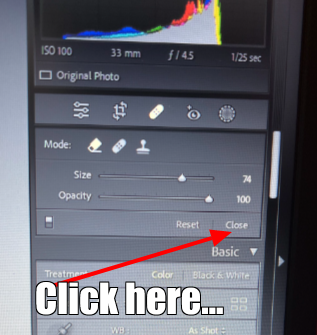Adobe Community
Adobe Community
Turn on suggestions
Auto-suggest helps you quickly narrow down your search results by suggesting possible matches as you type.
Exit
0
Help wit healing results!
New Here
,
/t5/lightroom-classic-discussions/help-wit-healing-results/td-p/13504298
Jan 19, 2023
Jan 19, 2023
Copy link to clipboard
Copied
Community guidelines
Be kind and respectful, give credit to the original source of content, and search for duplicates before posting.
Learn more
Community Expert
,
/t5/lightroom-classic-discussions/help-wit-healing-results/m-p/13504334#M307624
Jan 19, 2023
Jan 19, 2023
Copy link to clipboard
Copied
Click the Edit icon at the start of the Toolbar to exit Heal.
The edits should be there in Library.
While healing you can also hide the pins using H. Just remember to turn them back on so the tool doesn't look broken whe. you come back to it.
Sean McCormack. Author of 'Essential Development 3'. Magazine Writer. Former Official Fuji X-Photographer.
Community guidelines
Be kind and respectful, give credit to the original source of content, and search for duplicates before posting.
Learn more
Participant
,
/t5/lightroom-classic-discussions/help-wit-healing-results/m-p/13504337#M307625
Jan 19, 2023
Jan 19, 2023
Copy link to clipboard
Copied
Simply close the healing brush.
Community guidelines
Be kind and respectful, give credit to the original source of content, and search for duplicates before posting.
Learn more
Community Expert
,
/t5/lightroom-classic-discussions/help-wit-healing-results/m-p/13504355#M307632
Jan 19, 2023
Jan 19, 2023
Copy link to clipboard
Copied
If you mean 'hide' the badges shown in your screesnhots whilst still in the Heal tool panel, then just tap on the 'H' key. Tapping the 'H' again will make them visible again.
Community guidelines
Be kind and respectful, give credit to the original source of content, and search for duplicates before posting.
Learn more
LEGEND
,
LATEST
/t5/lightroom-classic-discussions/help-wit-healing-results/m-p/13505036#M307665
Jan 19, 2023
Jan 19, 2023
Copy link to clipboard
Copied
Community guidelines
Be kind and respectful, give credit to the original source of content, and search for duplicates before posting.
Learn more
Resources
Get Started
Troubleshooting
New features & Updates
Careeeesa
Suzanne Santharaj
Copyright © 2024 Adobe. All rights reserved.