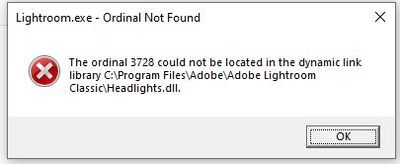Adobe Community
Adobe Community
Help with Visual C++ errors
Copy link to clipboard
Copied
Hello! I recently switched to PC and I'm having a plethera of errors when trying to use Lightroom Classic (and regular lightroom but I prefer Classic).
When I open Lightroom via directly opening the application file or desktop shortcut it gives me a "The ordinal xxxx cannot be located in the dynamic link library." The ordinal numbers and count are different every time I try to open the application. I can't open it from the Cloud control panel application, the button doesn't do anything.
I believe that the dynamic link library has to do with Microsoft Visual C++
Over the past months I have already tried the following:
- Uninstalled and resinstalled Lightroom
- Uninstalled and resinstalled Creative Cloud
- Used the Adobe Cleaner Tool to clear all files
- Resetting registers
- Completely uninstalled all Visual C++ versions, allowed Lightroom to installed them on reinstall of Lightroom
- Uninstalled all Visual C++ versions and manually installed all compatible versions
- Uninstalled all Visual C++ versions and manually installed the versions Lightroom needs
If it's at all relevant, I do not have a liscense key for Windows. I don't think it is relevant as my other applications that require Visual C++ work fine
All my other Adobe apps (Premire, Photoshop) work completely fine
At my wits end about this, if you have any ideas please share them with me!
Copy link to clipboard
Copied
Hi there,
We're sorry about the trouble with Lightroom Classic. Would you mind sharing the version of Lightroom Classic you are using? Since when have you been seeing this error? Is it possible if you could share the screenshot of the error message?
Make sure you have installed all the pending windows and drivers updates. Try resetting the preferences of Lightroom Classic by: https://helpx.adobe.com/lightroom-classic/help/setting-preferences-lightroom.html
Backup your preferences before resetting by: https://helpx.adobe.com/lightroom-classic/kb/preference-file-and-other-file-locations.html
Let us know if that helps.
Regards,
Tarun
Copy link to clipboard
Copied
Hi, thank you for the response
I tried ressetting the prefrences per that post but it gives the same error
Here is the error message. It gives this message about 5-10 times with different ordinal numbers