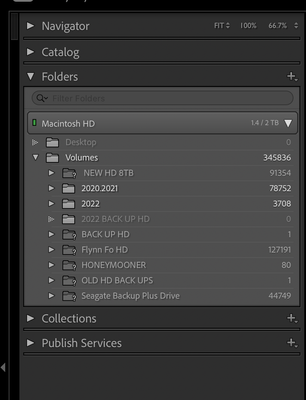Adobe Community
Adobe Community
- Home
- Lightroom Classic
- Discussions
- Re: Hiding parent folder hides all subfolders
- Re: Hiding parent folder hides all subfolders
Hiding parent folder hides all subfolders
Copy link to clipboard
Copied
I have a macbook, and an external hard drive for my photos in lightroom (6.8)
My folder structure looks like this in Lightroom:
Folders:
Macintosh HD 3/120GB
--> /
------> Volumes
---------->Buffalo
---------------> (a set of subfolders)
--------------------> (all subfolders by year, which include my photos)
Now, I want to shorten this whole folder structure so that all that I see is the "all subfolders by year", because no of the other parents have any pictures in them.
Right-clicking the "/" folder allows me to hide this parent, and all works fine. However, right-clicking "Volumes" and pressing "Hide this parent" results in all subfolders being removed from the folder structure (though no photos or subfolders are "deleted", they're simply not viewed. I can reverse the action by clicking command z). After this, the whole folder selection in the left bar is empty.
Right clicking "Buffalo" or any of the "set of subfolders" does not show any alternative to hide the parent folders.
How should I go about to only be able to see my subfolders by year?
Thank you
Copy link to clipboard
Copied
any answers to this?
Copy link to clipboard
Copied
Nope. I cannot replicate
Copy link to clipboard
Copied
Make sure you have an up-to-date catalog backup.
Then repeat the process, hide the "/", then hide "Volumes". If all folders disappear, at that point close Lightroom and restart it....you should find everything is then OK, but if not....well, that's why you take the catalog backup first.
Copy link to clipboard
Copied
Did you have any success in this? I am running into the same thing. For some reason all of my external drives in use or not are no longer listed as a drive and are now subfolders to the parent folder "Volumes". I am not sure what I did that made that change. Everything I can find says to delete the parent folder "Volumes" and then all of the subfolder (external drives) will be moved back to showing as drives like they were. When I do "hide this parent folder" all of the subfolders disappear as well. I am hesitant to restart lightroom because I dont know how to get it back after the fact other than an Edit-> Undo. Any advice would be appreciated!
Copy link to clipboard
Copied
You need to restart Lightroom for it to work... Make a catalog backup before you use 'Hide this parent' if you are reluctant about this. Making regular catalog backups is something you should always do anyway.
Copy link to clipboard
Copied
It worked, thanks for the encouragment to just do it. I do regular back ups but it was still daunting. Thanks!