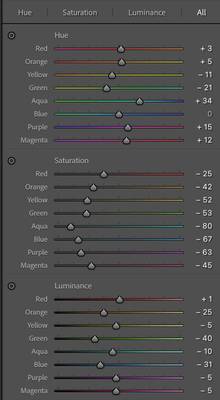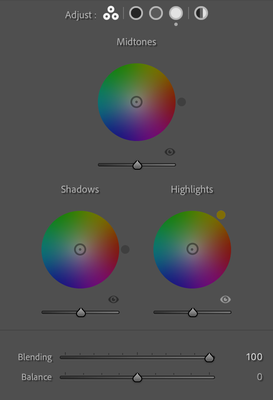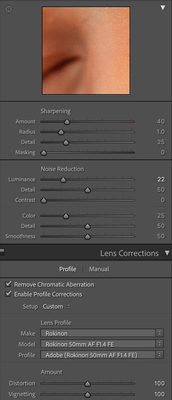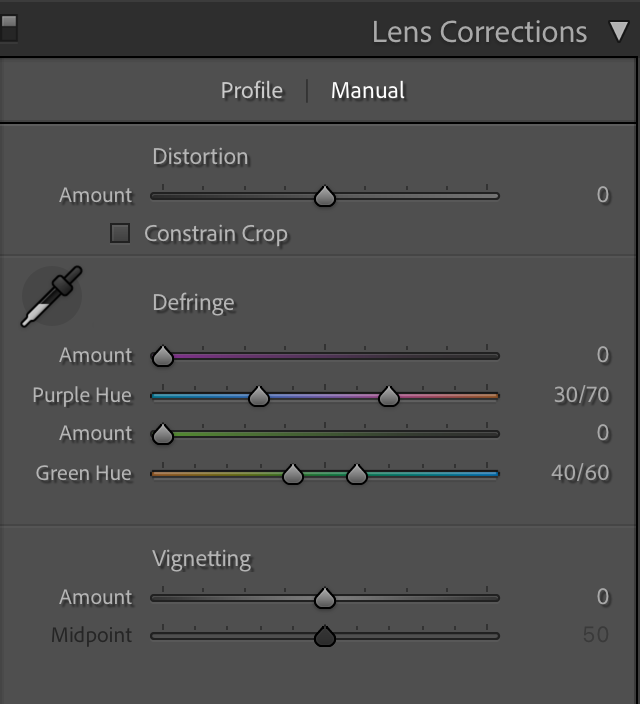Adobe Community
Adobe Community
- Home
- Lightroom Classic
- Discussions
- Re: How can i fix this weird halo
- Re: How can i fix this weird halo
Copy link to clipboard
Copied
I'm using a free preset called Seasons and on some photos there's
 1 Correct answer
1 Correct answer
Looking at the screenshots, this is likely due to the pretty extensive HSL slider settings. There is an extreme desaturation of aqua combined with a huge hue shift that probably affects the background around the baby. Try disabling the HSL section in Develop (the little checkbox in the left top of the HSL panel) and see if the halo disappears. If so, I would experiment a bit with the sliders around the colors that are affected and see if some subtle movement of the sliders can get rid of this. T
...Copy link to clipboard
Copied
Edit: There is no clarity/dehaze/texture setting.
Copy link to clipboard
Copied
Is there a mask of the subject or background? It looks like the background has been darkened down and that is creating the halo.
The other possibility is that the blue/green color luminance is being darkened with color mixer.
Copy link to clipboard
Copied
Take a look at the Defringe settings in the Lens corrections panel, they're probably much too high, and targeting wrong colors.
I was able to create a similar effect with the settings below applied to your screenshot.
I never use external presets, and I certainly wouldn't use one that contains defringe settings, which have to be image specific. As far as I can tell, there is no need to use Defringe on this image.
Copy link to clipboard
Copied
Are you able to show a screen capture of what settings the preset is altering? This should help people narrow down this issue.
warmly/j
Copy link to clipboard
Copied
This is with no adjustments from me. 
Copy link to clipboard
Copied
Please show us the Manual tab of the Lens corrections panel.
Copy link to clipboard
Copied
Copy link to clipboard
Copied
Looking at the screenshots, this is likely due to the pretty extensive HSL slider settings. There is an extreme desaturation of aqua combined with a huge hue shift that probably affects the background around the baby. Try disabling the HSL section in Develop (the little checkbox in the left top of the HSL panel) and see if the halo disappears. If so, I would experiment a bit with the sliders around the colors that are affected and see if some subtle movement of the sliders can get rid of this. This is pretty common for strong edits in the HSL panel.
Copy link to clipboard
Copied
This worked! Thank you!