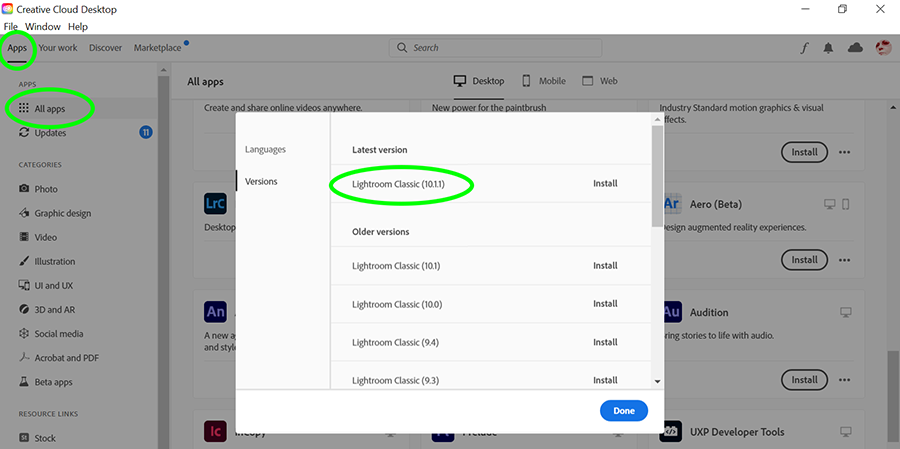Adobe Community
Adobe Community
Turn on suggestions
Auto-suggest helps you quickly narrow down your search results by suggesting possible matches as you type.
Exit
- Home
- Lightroom Classic
- Discussions
- Re: How can I update my LightRoom Classic to versi...
- Re: How can I update my LightRoom Classic to versi...
0
How can I update my LightRoom Classic to version 10?
New Here
,
/t5/lightroom-classic-discussions/how-can-i-update-my-lightroom-classic-to-version-10/td-p/11880615
Mar 08, 2021
Mar 08, 2021
Copy link to clipboard
Copied
My ios 10.15.7 Catalina
My Lightroom version is 8.3 and I can not update to v10
Please, tell haw can I do this?
Community guidelines
Be kind and respectful, give credit to the original source of content, and search for duplicates before posting.
Learn more
Community Expert
,
/t5/lightroom-classic-discussions/how-can-i-update-my-lightroom-classic-to-version-10/m-p/11880650#M225772
Mar 08, 2021
Mar 08, 2021
Copy link to clipboard
Copied
Please update Creative Cloud desktop app and restart your computer.
Nancy O'Shea— Product User, Community Expert & Moderator
Alt-Web Design & Publishing ~ Web : Print : Graphics : Media
Alt-Web Design & Publishing ~ Web : Print : Graphics : Media
Community guidelines
Be kind and respectful, give credit to the original source of content, and search for duplicates before posting.
Learn more
иринаи8155602
AUTHOR
New Here
,
/t5/lightroom-classic-discussions/how-can-i-update-my-lightroom-classic-to-version-10/m-p/11880723#M225778
Mar 08, 2021
Mar 08, 2021
Copy link to clipboard
Copied
I did it
But nothing change
Last version is 8.3
Community guidelines
Be kind and respectful, give credit to the original source of content, and search for duplicates before posting.
Learn more
Community Expert
,
LATEST
/t5/lightroom-classic-discussions/how-can-i-update-my-lightroom-classic-to-version-10/m-p/11880750#M225781
Mar 08, 2021
Mar 08, 2021
Copy link to clipboard
Copied
Open CC Desktop App.
Scroll down to Lightroom Classic and click on the 3 dots icon next to the Install button.
What do you see?
This is what I'm seeing -- LR Classic (10.1.1)
Nancy O'Shea— Product User, Community Expert & Moderator
Alt-Web Design & Publishing ~ Web : Print : Graphics : Media
Alt-Web Design & Publishing ~ Web : Print : Graphics : Media
Community guidelines
Be kind and respectful, give credit to the original source of content, and search for duplicates before posting.
Learn more
Resources
Get Started
Troubleshooting
New features & Updates
Careeeesa
Suzanne Santharaj
Copyright © 2024 Adobe. All rights reserved.