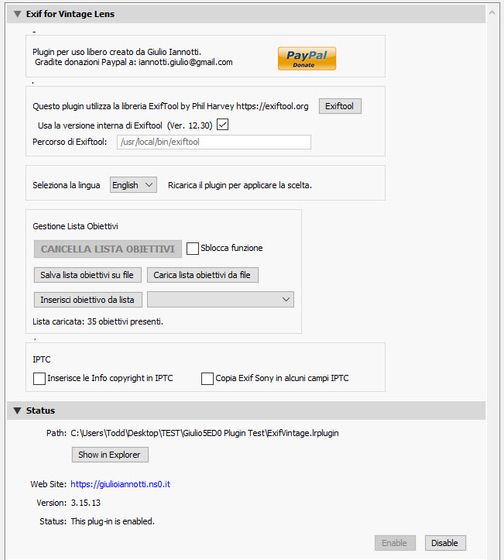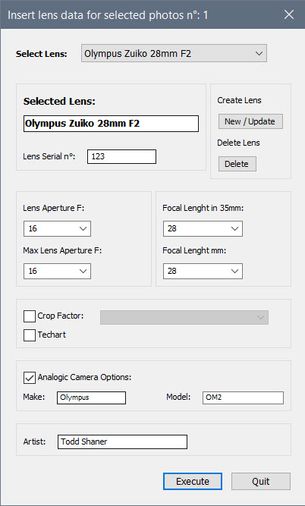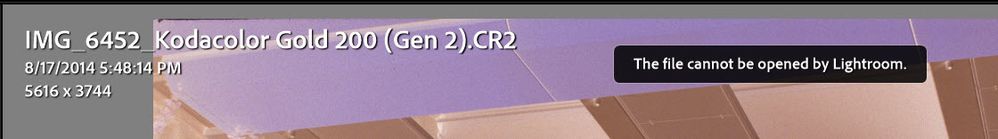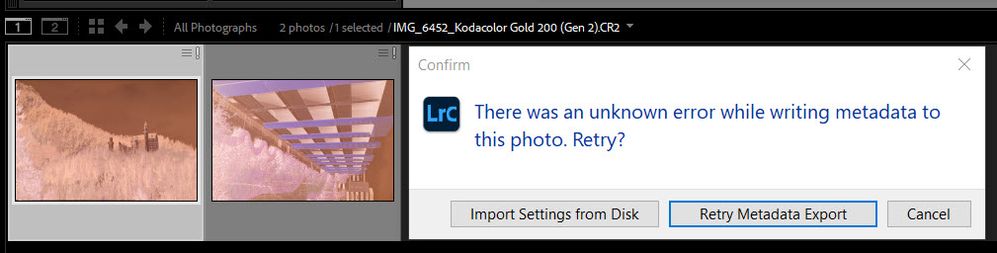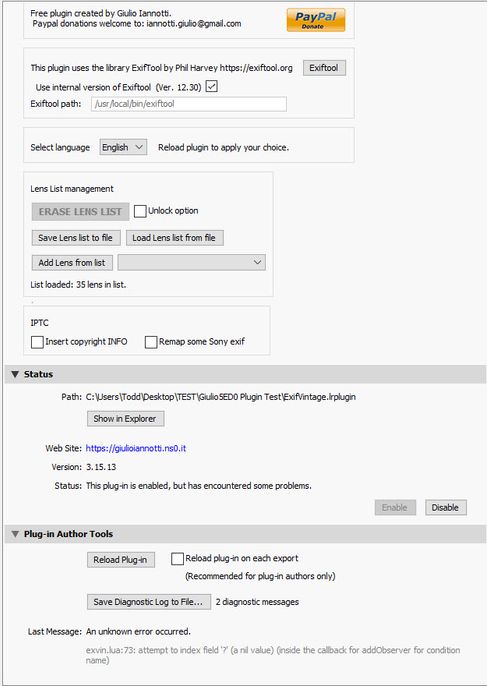Adobe Community
Adobe Community
How share a plugin?
Copy link to clipboard
Copied
Hi
I have write a Lightroom plugin for modify exif data of vintage lenses. Is there a place where share this plugin?
I'm want sharing this for free. I have need to feedback from may users as possible for debugging the plugin.
I don't know if this is right place to post this question, sorry but i'm a neewby of this forum.
Many thanks for answers.
Copy link to clipboard
Copied
It's OK to post a description here of your plugin, how to download it, and how to provide feedback.
I don't recommend the Adobe Exchange -- it was poorly implemented for LR. It's hard for users to find plugins of interest, few users look for plugins there, and trying to install a plugin from the Exchange is very confusing for users.
Copy link to clipboard
Copied
Ok, thanks for the reply.
My plugin inserts some target exif data directly into the raw. It can be used to keep the catalog tidy when shooting with vintage lenses that do not communicate with the camera body
It also inserts copyright information and for Sony cameras it remaps some Exif that are not managed by Lightroom on some IPTC fields (may work with other brands too)
The options can be disabled individually.
At the moment only two languages are available: Italian and English.
The plugin can be downloaded here:
Download
I need feedback on any bugs, translation defects and any advice on how to improve the plugin.
For all these things you can write to me at iannotti.giulio@gmail.com
Thanks to all those who want to collaborate.
Copy link to clipboard
Copied
Maybe I have the wrong place to publish, it doesn't seem to interest many, however here is the latest version:
Copy link to clipboard
Copied
There's already a LrC plugin that can write this data to the raw file.
If your pluging does something different or has other features it may still be useful. Please look at Lenstagger and let us know.
Copy link to clipboard
Copied
@Todd Shaner, the existance of one plugin doesn't negate another. There's room for everyone in the addon space.
@Giulio5ED0 I don't know if Tim is still taking on people as I've not been particularly active, but https://www.photographers-toolbox.com has a set of Lightroom addons from a variety of coders including @john beardsworth, active on the forum here.
@johnrellis is unfortunately right about the Adobe Exchange and Lightroom.
Copy link to clipboard
Copied
@Todd Shaner, the existance of one plugin doesn't negate another. There's room for everyone in the addon space.
I totally agree and that was short-sighted of me. A detailed description would be helpful to determine it's capabilities and for guidance on using it. I'm already using LensTagger and always interested in new plugins.
Copy link to clipboard
Copied
I'm delighted you mentioned it, because it's a wide open space out there in addon land!
Copy link to clipboard
Copied
Wow congratulations, what a wonderful photo!
Copy link to clipboard
Copied
I apologize if I gave the impression that I wanted to sell something. I just did a job and wanted to share it. Lenstagger is great software, but mine is a little simpler and maybe more immediate. After all, all software that writes exif does the same thing.
In my plugin there is the management of IPTC fields for copyright and some other differences, but I don't want to force anyone. I just want someone that help me in to the debug.
The simplest thing is to try it then clearly everyone can and must continue to use what he prefers or is used to.
Thanks everyone for the answers and sorry for my bad English.
Copy link to clipboard
Copied
I downloaded the plugin and installed it in a new LrC 10.4 catalog. After creating a new lens profile and adding camera information the plugin hangs when 'Reading XMP Metadata.' I did perform a Save Metadata operation before using the plugin, but it still hangs when updating the new plugin XMP metadata. See screenshots below. I using a Windows 10 system.
One other observation is that the Plugin Manager text is in Italian with only an option to choose English for the actual plugin text. Is there a way to change that to English?
Copy link to clipboard
Copied
Bad news, it appeaers the plugin corrupts the file. The filmstrip image shows the ! icon with the following message when trying to do a Save Metadata to the file. When trying Import Settings from Disk It hangs Reading XMP Data as shown in the screenshot above. I tested two files with the same results.
Copy link to clipboard
Copied
Thanks Todd for your tests. I see you have managed to select the English language. Actually, after selecting the language from the drop-down menu, you need to reload the plugin.
I don't have Olympus and I don't know what kind of error occurred.
Could you please send me an unimportant file by email or some other way so I can test?
Have you tried disabling the options for Sony exif on the configuration page?
Also try disabling the analog camera option.
This is exactly the kind of feedback I want. Thank you very much.
Copy link to clipboard
Copied
Oh! Olympus is the film camera ... CR2 is Canon RAW. Tell me what model of Canon you are using.
Copy link to clipboard
Copied
You don't have to use (Analog Options) for now. I'll try to debug and load a new correct version.
Copy link to clipboard
Copied
Unchecking Analog Camera Options worked with no hang on Reading XMP Metdata when running the plugin. EDIT However, I don't see the plugin created lens data in the XMP file or in LrC Metadata panel. The added lens data is visible in the LrC Metadata panel. The Plugin Manager Diagnostic log has the following error message created from my first test with Analog Camera Options checked.
Plug-in error log for plug-in at: C:\Users\Todd\Desktop\TEST\Giulio5ED0 Plugin Test\ExifVintage.lrplugin
An unknown error occurred.
exvin.lua:73: attempt to index field '?' (a nil value) (inside the callback for addObserver for condition name)
Copy link to clipboard
Copied
Forgot to mention I tried CR2 files form Canon 5D MKII and 600D cameras with the same failing results for both.
Copy link to clipboard
Copied
For the second problem ... do you have created only one lens or several??
Try create a second lens and select a lens from list on top before EXECUTE
The problem of analog option is hard to resolve ... i will hide the section for now
From Exiftool FAQ:
8c. "I can't view a RAW image after changing the model tag"
The Make and Model tags are used by some image utilities (including ExifTool) to determine the format of the maker note information. Deleting or changing either of these tags may prevent these utilities from recognizing or properly interpreting the maker notes (which, for a RAW image, may mean that the image can no longer be properly rendered). Also beware that the maker notes information may be damaged if an image is edited when the maker notes are not properly recognized. So it is a good idea not to edit the Make and Model tags in the first place.
Copy link to clipboard
Copied
Todd please download the file again and delete the folder you downloaded earlier.
Delete Lens List and try to download the list embedded for example.
thank you for your precious help
http://giulioiannotti.ns0.it/download/ExifVintage.lrplugin.Release1513.zip
Likewise all those who have downloaded the previous version ...
sorry for the problem,
but I suspect other plugins may have the same problem as well.
Copy link to clipboard
Copied
Getting a 403 Forbidden permissions error with your new link.
Copy link to clipboard
Copied
Try now... Click on Reload Plug-in to clear diagnostic messages
Copy link to clipboard
Copied
The new download plugin is working with no issues.
Copy link to clipboard
Copied
Thanks Todd, do you have any suggestions?
does the English translation seem correct to you?
Copy link to clipboard
Copied
English translation is good except for spelling of two words.
Focal Lenght n 35mm
Focal Lenght mm
Should be
Focal Length n 35mm
Focal Length mm
Concerning camera information capabilty the Analog Film Options would be usefull. I tried LensTagger Analog Film Options and gog the same hang in LrC Reading XMP data. It doesn't work either. Maybe the Analog Film data could be added to EXIF data fields such as User Comment or Source. Just a suggestion.
Copy link to clipboard
Copied
Thanks I will correct two words in the next version.
The analog movie data needs to be added in some exif fields managed by Lightroom
-
- 1
- 2