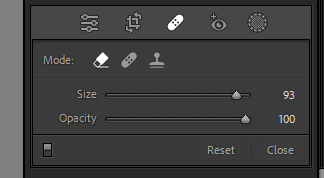Adobe Community
Adobe Community
- Home
- Lightroom Classic
- Discussions
- Re: How to accept changes using Clone, Heal, and C...
- Re: How to accept changes using Clone, Heal, and C...
Copy link to clipboard
Copied
I can't figure out how to accept changes I've made using these tools. What do I need to do? Thanks.
 2 Correct answers
2 Correct answers
If you are worried about the disappearance of a [Done] button on the task bar, then it is 'gone' and replaced by the [Edit] button on the Tool bar.
https://www.lightroomqueen.com/done-icon-gone/
Lightroom works in 'real time' to automatically 'save' anything and everything you do in the Develop module. You don't have to "accept changes" for them to be recorded in the Catalog and History.
Copy link to clipboard
Copied
Just do the changes. Each time you let go of the mouse button with a new spot, a fresh History step is added and that new spot is now fully in place on the image.
No different than when you move one adjustment slider, then another - you don't need to 'accept' those changes either.
When you don't want to add any more spots, move directly into your next task.
If that next task involves using a different tool, switch to that. Otherwise the leftmost icon (or Escape key) closes any tool that is active, putting you back in general editing.
Otherwise you can toggle back out of any given tool, returning to general editing, with another click of its icon - or pressing its keyboard shortcut again. Or - by clicking "Close" in its panel.
Copy link to clipboard
Copied
Copy link to clipboard
Copied
If you are worried about the disappearance of a [Done] button on the task bar, then it is 'gone' and replaced by the [Edit] button on the Tool bar.
https://www.lightroomqueen.com/done-icon-gone/
Lightroom works in 'real time' to automatically 'save' anything and everything you do in the Develop module. You don't have to "accept changes" for them to be recorded in the Catalog and History.
Copy link to clipboard
Copied