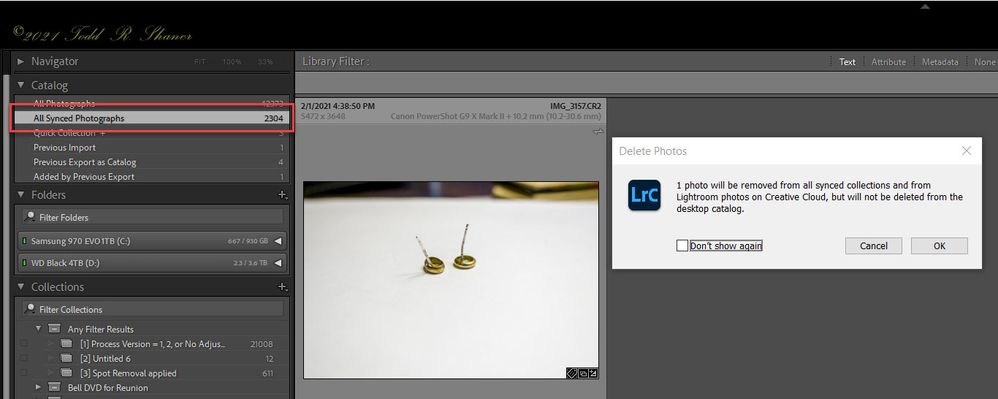Adobe Community
Adobe Community
- Home
- Lightroom Classic
- Discussions
- How to Delete Albums in Lightroom on the Web
- How to Delete Albums in Lightroom on the Web
How to Delete Albums in Lightroom on the Web
Copy link to clipboard
Copied
I use Lightroom Classic but also sync some of my photos to Lightroom in the web. I have un-synced several Classic collections the Albums still appear on lightroom web. I have searche high and low and cant figure out how to delet them. I find a delet album command but it keeps coming back "failed".
Copy link to clipboard
Copied
Hi there,
Sorry that images unsynced from Lightroom Classic are still showing up in Lightroom Web.
Which version of Lightroom Classic are you using? Does sync works as expected on both Lightroom Classic and Lightroom Web? Are you able to upload and download images in Lightroom?
Would you mind checking the steps mentioned in this article https://helpx.adobe.com/lightroom-classic/kb/photos-deleted-lightroom-mobile-display.html and let us know if that helps?
Thanks,
Akash
Copy link to clipboard
Copied
Try refreshing the Lr Web app by closing and opening a new instance of lightroom.adobe.com in your browser. The empty album should then be showing as removed.
Copy link to clipboard
Copied
Just checked this myself and it only removes the album, but not the image files from the Web. Follow the instructions at the below link to remove the synced pictures from the Web.
https://community.adobe.com/t5/lightroom/removing-photos-from-cloud/m-p/9407328?page=3#M613
Copy link to clipboard
Copied
Thank you. Sadly, the web pages themselves need an obvious way to say, "delete this album *AND ALSO* all the photos it contains." Instead, I've deleted the album and the linked-to instructions are out of date. Adobe has "improved" LrC. 😞