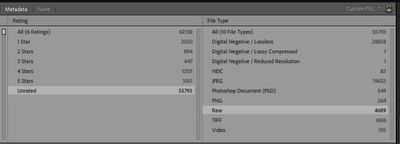Adobe Community
Adobe Community
- Home
- Lightroom Classic
- Discussions
- Re: How to delete all the RAW images with 0 stars ...
- Re: How to delete all the RAW images with 0 stars ...
How to delete all the RAW images with 0 stars without deleting the JPGs in a folder
Copy link to clipboard
Copied
How to delete all the RAW images with 0 stars without deleting the JPGs in a folder.
My folder has the JPGs and RAW images side by side. I sort the folder by file type (becuase I can't seem to say show me RAW files only). I then say only files with 0 stars.
I can now highlight the 1st RAW and the lasr RAW and delete. BUT, will my JPGs remain?
Thanks.
Just did a safari with the new Nikon Z and the JPGs are so good there is no need for these RAW files.
Copy link to clipboard
Copied
How?
Use a metadata search filter-
"will my JPGs remain?" Yes, JPGs would remain- IF THEY ARE VISIBLE in the Library view.
If NOT visible with all filters cleared (IOW Imported as sidecar files only) then Yes, they (sidecar JPGs) will be deleted.
Why?
Many would suggest the opposite- Delete the JPGs, and keep the Raws.
Storage is relatively inexpensive. The Raws contain far more information than JPGs (8bit compressed!). You can always make JPGs from the Raw.
But it is your choice.
Copy link to clipboard
Copied
You can also make a smart collection if you want to filter all the images.
File Type is Raw
Rating is less than (no stars).
And indeed, I'm with Rob: Delete the JPGs, and keep the Raws.
Copy link to clipboard
Copied
Thank you everyone. In the past 20 years I have always saved all my RAW images. This time around the jpgs are so good that I did not need a single RAW file. That said, I get it, and I was going against my normal flow and instincts. I will keep the RAW. Thanks.