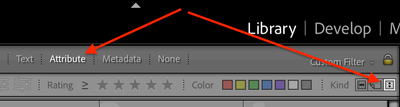Adobe Community
Adobe Community
- Home
- Lightroom Classic
- Discussions
- How to find and delete multiple videos
- How to find and delete multiple videos
How to find and delete multiple videos
Copy link to clipboard
Copied
I have 0ver 500 videos in Lightroom and I need to get rid of them to free up some spece. How do I find my videos, select and delete them. I have triedd selecting 'collections' but it does not let me delete!
Copy link to clipboard
Copied
Click on "All Photographs", select Grid view, then use the Library Filter Bar (press the back-slash key "\" to expose the Bar if it's not being shown). Choose File Type for the first column and you can then click on the Video entry. That populates the grid with all your videos, and you can select and delete them from there.
Copy link to clipboard
Copied
[This post contains formatting and embedded images that don't appear in email. View the post in your Web browser.]
Or select Kind: Videos in the Attribute section of the Library Filter bar:
Copy link to clipboard
Copied
Great, thank you - worked a treat!
Copy link to clipboard
Copied
To add to the good advice to set the Library filter for video, before doing that set the source by selecting one or more folders in the Folders panel, not anything in the Collections panel. The reason is that if you press the Delete key when a folder is the source, an alert will appear that offers to delete the actual file, not just its entry in the catalog database.
By @Terence52I have triedd selecting 'collections' but it does not let me delete!
If the selected source is in the Collections panel, it won’t offer to delete the actual file because collections are virtual lists, like a playlist in a music app. Delete removes only the file’s entry in that collection, not the file itself.
There actually is a way to delete actual files when viewing a collection, but it involves a keyboard shortcut I haven’t memorized and it does it without an opportunity to confirm. So it’s safer to delete original files while viewing a source in the Folders panel.