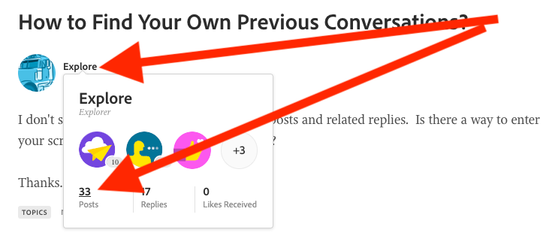Adobe Community
Adobe Community
Turn on suggestions
Auto-suggest helps you quickly narrow down your search results by suggesting possible matches as you type.
Exit
- Home
- Lightroom Classic
- Discussions
- Re: How to Find Your Own Previous Conversations?
- Re: How to Find Your Own Previous Conversations?
0
How to Find Your Own Previous Conversations?
Explorer
,
/t5/lightroom-classic-discussions/how-to-find-your-own-previous-conversations/td-p/13358394
Nov 19, 2022
Nov 19, 2022
Copy link to clipboard
Copied
I don't see a tool to search my own previous posts and related replies. Is there a way to enter your screen name and pull up all those posts?
Thanks....
TOPICS
macOS
Community guidelines
Be kind and respectful, give credit to the original source of content, and search for duplicates before posting.
Learn more
LEGEND
,
LATEST
/t5/lightroom-classic-discussions/how-to-find-your-own-previous-conversations/m-p/13358502#M299463
Nov 19, 2022
Nov 19, 2022
Copy link to clipboard
Copied
[This post contains formatting and embedded images that don't appear in email. View the post in your Web browser.]
Two ways:
1. Hover the mouse over your user name and then click the number above "posts":
2. In the second search box at the top of the Discussions page, enter search keywords describing your post:
Then on the search results page, optionally refine the search by entering your user name:
Community guidelines
Be kind and respectful, give credit to the original source of content, and search for duplicates before posting.
Learn more
Resources
Get Started
Troubleshooting
New features & Updates
Careeeesa
Suzanne Santharaj
Copyright © 2024 Adobe. All rights reserved.