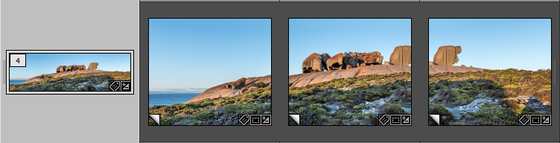Adobe Community
Adobe Community
- Home
- Lightroom Classic
- Discussions
- Re: How to print panorama in 3 panels
- Re: How to print panorama in 3 panels
How to print panorama in 3 panels
Copy link to clipboard
Copied
Is there a way to print a panorama (or any wide picture) in 3 separate prints so that when they're place next to each other horizontally, the 3 prints make up the one original picture? Is there a template for doing this?
Copy link to clipboard
Copied
There is no template in Classic to do this. It's fairly easy to do in Photoshop and some print services offer it as a standard service.
Copy link to clipboard
Copied
Thank you. I'm familiar with and use Photoshop to edit photos. Can you tell me how to print the 3 in Photoshop?
Copy link to clipboard
Copied
Hi,
Here's one tutorial here that shows how to split a picture in multiple parts in Photoshop and create an action to automate the process:
https://www.youtube.com/watch?v=KZn9F090XsY
The follow-up video explains or to create a Photoshop "droplet" so you can run that action automatically when exporting a picture from LrC:
https://www.youtube.com/watch?v=7uBhtt411QI
Hope that helps,
Michael
_____________
Michael Niessen - Photographer, photo-editor, educator
Copy link to clipboard
Copied
Thank you. This is very helpful and should save me time in the future by using the "droplet".
Copy link to clipboard
Copied
The trick is to use the slice tool. There are many tutorials online. Here is the first one I found: https://www.youtube.com/watch?v=uKWsCz2OINU
Or this:
https://www.youtube.com/watch?v=XRxoF_AtWlM
There are also macros you can find online to do the slicing for you.
Copy link to clipboard
Copied
Thank you, this is very helpful.
Copy link to clipboard
Copied
If you want to print from Lightroom-Classic, there is a work-around method to make (2, 3 or more) Virtual Copies of the Panorama, Crop each one differently, print all VCs, trim exact (knife), paste together.
The Photoshop 'Slice' would be more accurate.