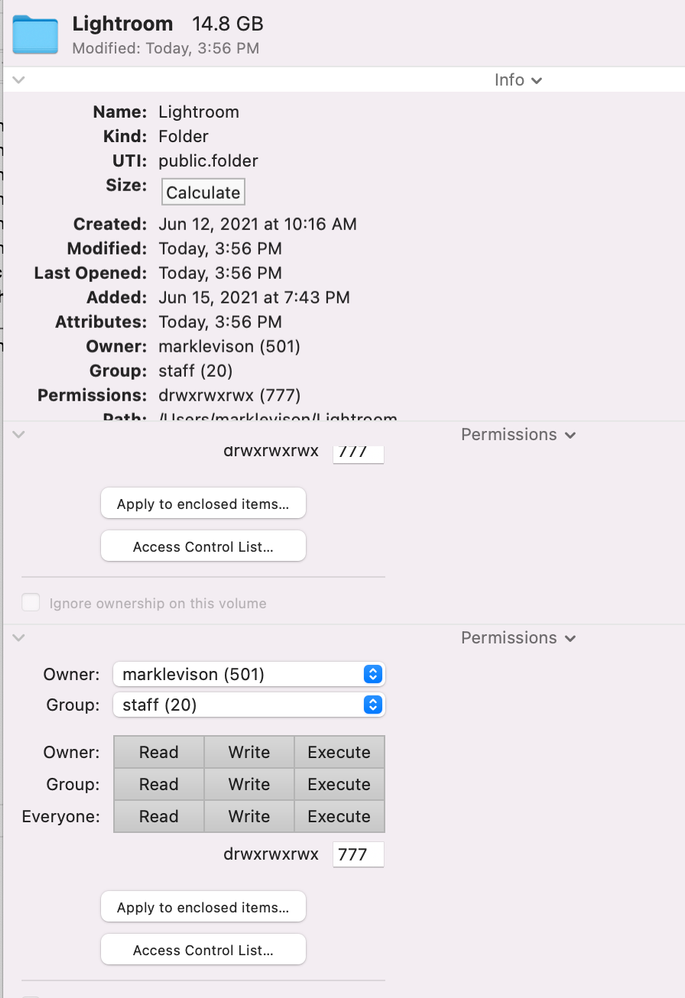Adobe Community
Adobe Community
- Home
- Lightroom Classic
- Discussions
- Re: How to Rebuild the Lightroom Catalog?
- Re: How to Rebuild the Lightroom Catalog?
Copy link to clipboard
Copied
I have the permissions problem outlined here: https://community.adobe.com/t5/lightroom-classic-discussions/permission-issues-with-lightroom/td-p/1... - when ever I start lightroom it tells me it doesn't have permission to write to /Users and that sync won't work. I have tried all of the fixes outlined in the above discsussion. I have migrated computers, I have sacrificed a rubber chicked and more. Nothing helps. (FWIW I've had this on both MacOS and Windows 10)
To be fair this catalog started with Lightroom 2 and has migrated every version since.
How can export all the data and import into a new catalog?
Lost and a bit frustrated in Ottawa
Mark
 1 Correct answer
1 Correct answer
Just to close this out. I solved the problem by:
- Exporting the existing catalog to a new one
- Deleting all of my synced images (having downloaded the previews first)
It lead a to a scary few days, however everything worked out - I think.
- Mark
Copy link to clipboard
Copied
Have you tried putting the catalog in a different folder (where you are 100% sure you have write permission)? By the way, the write permission has to be on the exact FOLDER where the catalog is located, and not write permission to a file or to a disk.
Copy link to clipboard
Copied
I'm can try. it seems very strange though the current path is:
/Users/marklevison/Lightroom/Lightroom Catalog-2-2-v10-2-v11.lrcat - where marklevison is my MacOS user.
--
I copied it to: /Users/marklevison/Documents/Lightroom - test - del Feb 28/Lightroom Catalog-2-2-v10-2-v11.lrcat inside my documents folder and it still popups the error.
FWIW the error says it doesn't have permission to write to /Users - which is true, it doesn't, no one does.
I appreciate the help
Still confused in Ottawa
Mark
Copy link to clipboard
Copied
Try moving it to a location outside of Users that you have write access to.
Copy link to clipboard
Copied
Also, please tell us the complete exact unedited word-for-word error message you are getting.
Copy link to clipboard
Copied
The catalog is now on a different drive:
/Volumes/Images For Lightroom/Images/Catalog - Test - Del Feb 28/Lightroom Catalog-2-2-v10-2-v11.lrcat
and I still get the error (The forum isn't allowing me to attach the image).
The dialog says: Lightroom cannot write to the following directories. Until this is resovled, syncing from Lightroom may not function correctly. /Users
Copy link to clipboard
Copied
Ok, then convince us that you really do have write access to the FOLDER where the catalog is stored ... not the disk, not some other folder, not the catalog file, but the FOLDER where the catalog is stored.
Copy link to clipboard
Copied
@dj_paige does this screenshot:
Prove the point? I have write access to the folder that stores the catalog?
Copy link to clipboard
Copied
...sorry that last? was supposed to be a ".". As in I have write access to the folder.
Copy link to clipboard
Copied
Can't really read the PATH
Also, since you earlier said
The dialog says: Lightroom cannot write to the following directories. Until this is resovled, syncing from Lightroom may not function correctly. /Users
Show us the permissions on /Users as well
Copy link to clipboard
Copied
....I spent a 5 minutes trying, even falling back to the terminal and chmod. Apple doesn't allow me to change the permissions on /Users and on reflection that is probably a good thing.
In any case, a few emails ago I showed I could create a new catalog from scratch and it didn't have this permissions issue. Therefore it seems very likely the problem is inherent to my catalog and not my file system.
Copy link to clipboard
Copied
In any case, a few emails ago I showed I could create a new catalog from scratch and it didn't have this permissions issue. Therefore it seems very likely the problem is inherent to my catalog and not my file system.
It may seem that way to you, but I don't think there's anything in one catalog with respect to permissions that is not in another catalog. In fact, I doubt there's anything in any catalog that checks permissions, the checking of permissions is in the software code. So in other words, I am skeptical.
Copy link to clipboard
Copied
@dj_paige I do appreciate the help.
I just did something that is provably insane. I copied the databased, opened DBBrowser - an open source sqllite browser. I exported all the tables from the database to CSV and then searched for /Users or \\Users - unsurprisingly all seem be just part of /users/marklevison/pictures or some other sensible path.
I also tried to export to a new catalog, a random supply of images - > 8000. I can open this new catalog with no problem. I guess my next experiment is export the whole thing.
This leaves me wondering if the problem isn't the catalog but the sync. Should I blow away my cloud sync and start again from scratch? I would lose some changes but that beats not working at all.
Copy link to clipboard
Copied
Just checking to see if my last question fell through the cracks. I exported the entire catalog to a new catalog and I don't get the error. I deselected all of: export negatives (Hope this was right as the files are still stored on my external drive) and previews.
---
Assuming this was good, I hooked it up to my existing sync and that seems to be duplicating all my images.
Am I correct in assuming that I need to delete my existing synchronized images from the cloud and start again from scratch?
- Lost in Lightroom
Mark
Copy link to clipboard
Copied
Just to close this out. I solved the problem by:
- Exporting the existing catalog to a new one
- Deleting all of my synced images (having downloaded the previews first)
It lead a to a scary few days, however everything worked out - I think.
- Mark
Copy link to clipboard
Copied
Copy link to clipboard
Copied
@GoldingD Thanks for the link, I have undertaken everyone of the steps in the link mentioned, as I mentioned in my first comment.
I admit I haven't created a new admin account. The reason why - I had this problem on Windows until I migrated back to MacOS on Mac Silicon in June. Since this problem has dogged me across Operating Systems and the Catalog is the only thing that came with me accross the OS's therefore the problem is related to the catalog.
Thanks for listening, I do appreciate the help.
Copy link to clipboard
Copied
Not sure which one to reply to with my mass response:
@dj_paige and @GoldingD Thanks for the help thus far. I still get the error in every case, I tried:
- I've disabled every lightroom plugin I ever installed
- I uninstalled lightroom and all of creative cloud and then reinstalled
- I reran the Lightroom permissions shell script at the https://helpx.adobe.com/lightroom-classic/kb/lightroom-basic-troubleshooting-fix-most-issues.html and I check the results by hand
- I created a new user (tons of fun trying to install lightroom on a new account)
- I booted in safe mode
---
I did try creating a new catalog and I imported 5 photos into it. It doesn't get the permissions problem. What I can't test is sync, since I already have my main cataloged synced.
---
At this stage I assume the permissions issue can't be fixed. Instead I'm assuming I have to export the catalog contents and import them into a new catalog. I hope there is a sane way of doing this as my catalog contains ~35,000 images spanning 10+ yrs of lightroom use. I need to get keywording and development settings a to new catalog. I'm less bothered if we lose stacked images.
How do I rebuild my catalog and restore my faith in application I have been paying for since version 1.
(FWIW I assume you're not employeed by Adobe, I know this isn't your problem to fix).