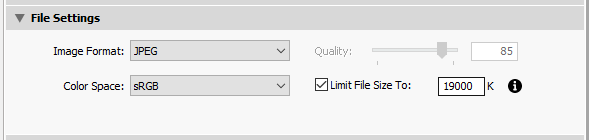Adobe Community
Adobe Community
- Home
- Lightroom Classic
- Discussions
- How to reduce images to less than 20MP in Ligthroo...
- How to reduce images to less than 20MP in Ligthroo...
How to reduce images to less than 20MP in Ligthroom?
Copy link to clipboard
Copied
How to reduce images to less than 20MP in Ligthroom?
Copy link to clipboard
Copied
You cannot resize the original files in Lightroom Classic, but you can resize on export.
There's an option to export in megapixels (MP) in the Export dialog.
If you mean megabytes (MB), you have to check Limit file size to in the Export dialog.
With this option checked, Lightroom calculates the maximum quality setting possible when exporting as jpg. So you have no control over the quality setting, and image quality may be unacceptable.
Note that Megapixels is the pixel count in the image. A camera that takes 6000 x 4000 pictures is a 24 MP camera. (24 million pixels)
File sizes are measured in megabytes (MB), and is the space occupied by the image on your hard drive.