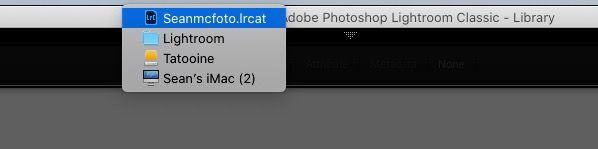Adobe Community
Adobe Community
- Home
- Lightroom Classic
- Discussions
- Re: how to remove picture previews systemdata 816,...
- Re: how to remove picture previews systemdata 816,...
how to remove picture previews systemdata 816,31 GB
Copy link to clipboard
Copied
how to remove picture previews systemdata 816,31 GB
Copy link to clipboard
Copied
If you are referring to the catalog file-type that is {Catalog name Previews.LRDATA}, then you can simply delete this one file in Finder (Drag to Trash). Do NOT trash your Catalog {.LRCAT} file!!.
Naturally Lightroom-Classic will not operate without a Previews cache, (Previews are what you see in the catalog!) so it will begin to re-build these previews as you view images in the catalog (OR you choose- MENU: Library > Previews > Build......)
Copy link to clipboard
Copied
Hello
I can´t find the catalog in finder.
Copy link to clipboard
Copied
Open 'Catalog Settings > General' tab and the loctaion is shown. You can even use the 'Show' button to access it directly. See attached screenshot.
Copy link to clipboard
Copied
As you've tagged MacOS, you can also hold Command and click on the the title bar of the catalog, which opens a folder list. Select the folder from the list to open it.
Copy link to clipboard
Copied
Hello Sean
Thanks for your answer. I can´t find the problem about the big amount of systemdata.
Could you take over my computer.
Best Regards
jorgen norgaard