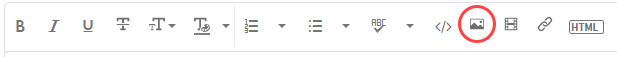Adobe Community
Adobe Community
- Home
- Lightroom Classic
- Discussions
- How To Resize Preferences Dialogue Window
- How To Resize Preferences Dialogue Window
How To Resize Preferences Dialogue Window
Copy link to clipboard
Copied
Hi There - Can someone please tell me how to resize the Preferences dialogue window?
I am unable to move or resize it, in order to see the "Restart Lightroom Classic", "OK"
or "Cancel" buttons at the bottom of the screen. I am able to see those buttons only if I move
my taskbar from the bottom of my screen to the right side of my screen.
* Please see attachment
Thank You,
Tom
Copy link to clipboard
Copied
I do not think you can resize that dialog.
Copy link to clipboard
Copied
There's no need to create a Word document to post an image.
Just post the image. Also, please use the Insert Photos icon in the toolbar to insert an image instead of attaching.
Copy link to clipboard
Copied
"I am able to see those buttons only if I move my taskbar from the bottom of my screen to the right side of my screen."
Sounds like your screen is 800 pixels high. LR doesn't let you move the Preferences window any higher than the top of its title bar. But some more options:
- Right-click the taskbar, select Taskbar Settings, and turn on Automatically Hide The Taskbar.
- In LR, do Window > Screen Mode > Full Screen. LR will take over the entire screen, so you can then see the bottom of the Preferences window. (See the menu for the command's shortcut.)
Copy link to clipboard
Copied
Thanks to all for your input. Really appreciate you taking the time. Johnrellis, your answers made the most sense, but none of them really resolved the issue. Since it is a very rare occurence that I go into the Preferences screen, I will just more the Taskbar bar when needed.