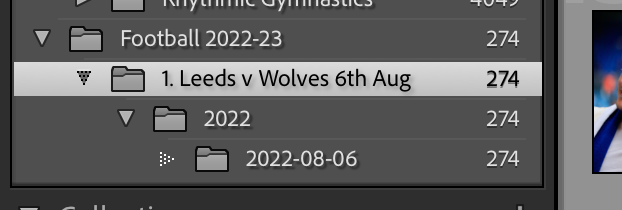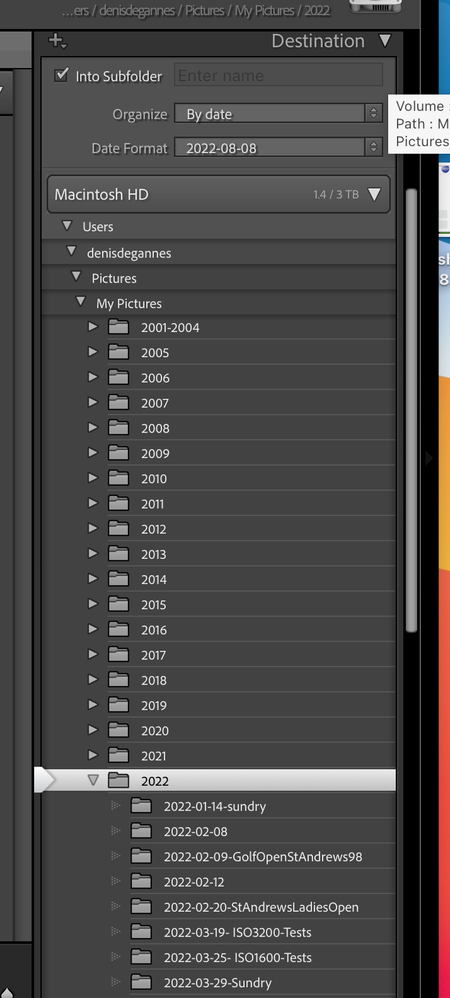Adobe Community
Adobe Community
- Home
- Lightroom Classic
- Discussions
- How to stop automatic creation of sub-folders.
- How to stop automatic creation of sub-folders.
How to stop automatic creation of sub-folders.
Copy link to clipboard
Copied
I have a new Macbook and downloaded the latest version of LR classic. When I create a folder e.g FOOTBALL 2022-23, and I then create a subfolder 1. Leeds v Wolves 6th Aug it seems that LR creates two more subfolders within that sub-folder that I do not want e.g 2022 and within that sub-folder another one is created e.g 2022-08-06. How do I stop these additional sub-folders being automatically created ?
Copy link to clipboard
Copied
Please describe what you do when importing images to LrC, so full details, source images, Copy as DNG, Copy, Move or Add. Destination panel on right.
Include a screen capture that shows the choices you have made befor you hit the import button.
Copy link to clipboard
Copied
See the screen capture, something like this would create what you experience.
Copy link to clipboard
Copied
Thank you. I have now found the answer which lies in the right hand panel of the LR import screen. I need to change the setting to "Import to One Folder"....that seems to have cured it. Thank you for your efforts.
Copy link to clipboard
Copied
You are welcome, you can tick the correct answer button it suites you.