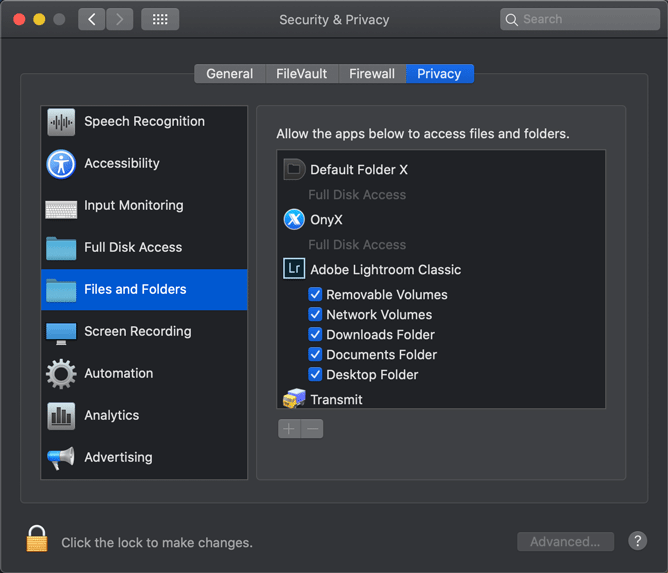Adobe Community
Adobe Community
- Home
- Lightroom Classic
- Discussions
- How to use the same database and catalog on two di...
- How to use the same database and catalog on two di...
How to use the same database and catalog on two different computers?
Copy link to clipboard
Copied
Hi, I have been using LrC on two different computers for at least 5 years. I have a Mac Powerbook and a desktop PC. To be able to work in the same Lightroom database on both computers I have saved the database on an usb disc together with all photos. That has worked very well until now. When I try to open the database on my Mac it tells med it cannot run a database on a usb disc. Is this a recent change? Any suggestions on how to configure and store my photos and database to get my desired functionality? I have the latest version of LrC in the photography plan and run MacOS Monterey.
Best regards/Sture J
Copy link to clipboard
Copied
Lightroom can still do this just fine, but you need to give it enough permissions in MacOS System Settings:
Copy link to clipboard
Copied
Hi and thanks for your rapid reply. When I try to do what you suggest I don't get the option to grant access to network files. I enclose a screenshot showing this, unfortunatle in swedish. As you can se I only have 4 items, namely removable files, Downloaded files, Documents and Desktop. Strange.
Copy link to clipboard
Copied
A USB disk is not a network disk, so that shouldn't matter. What you can also do is add Lightroom to 'Full Disk Access'.
Copy link to clipboard
Copied
I'm sorry, that didn't do the trick. I have tested some more and I have 2 usb-discs containing different types of photos. One contains my digital camera photos and the other contains everything else like photos from the pre digital camera era. The first one works perfectly well, the other have the described problem. Both works perfect on my desktop PC (windows). In Apples Finder I can open the photos but not the catalog. I get an answer when I try to do so. I'll try to translate this from swedish to english: "It's not possible to open this catalog. It is either placed on a network volume or on a volume that cannot be used by Lightroom to save the changes."
Right now I see that the working usb disc is formatted in ExFAT file system (which if I remember correctly at the time was the only file system that could be used by both MacOS and Windows. The not working usb disc is formatted in NTFS. Could this be the reason?
Copy link to clipboard
Copied
Yes, that is the reason. Macs can read NTFS disks, but they cannot write to them. If you want to use disks on both systems, they must be ExFAT formatted, or you must buy and install a special NTFS driver for the Mac (https://www.paragon-software.com/microsoft-ntfs-for-mac-by-paragon-software-update-now-compatible-wi...)
Copy link to clipboard
Copied
In addition to making sure you have privacy permissions, I think you'd be better served putting all the photo's, the catalog, the presets* and previews (or Smart Previews) on a dedicated external hard drive you can simply move from Machine A to Machine B.
* Use the Store Presets with Catalog option in preferences so the presets also travel with the catalog.