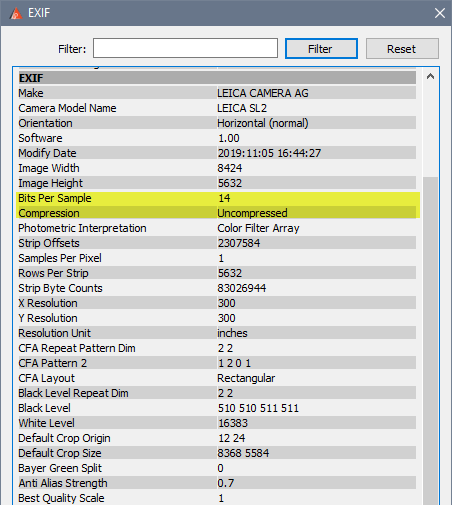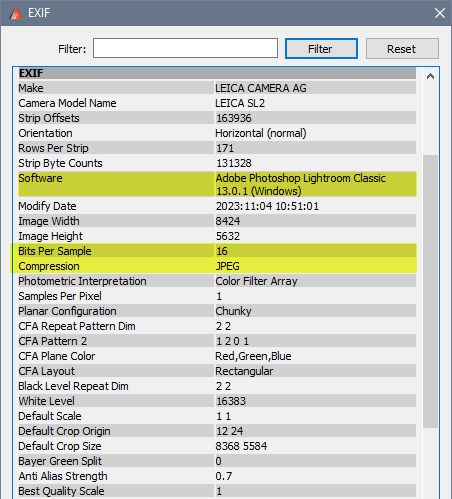Adobe Community
Adobe Community
- Home
- Lightroom Classic
- Discussions
- Re: How to view lightroom edits in dng files from ...
- Re: How to view lightroom edits in dng files from ...
Copy link to clipboard
Copied
Hi
As the title say, I'm wondering how to view edits I made from withing Lightroom CC from outside Lightroom (Windows explorer preferably). Is there a way to achieve that without exporting jpg versions of my edited photos ?
Thanks for any clues
 1 Correct answer
1 Correct answer
Windows Explorer cannot display raw files, so it displays the DNG's embedded jpg preview instead.
You can have the preview display your edits by selecting the image in Library, and go to Metadata > Update DNG Preview and Metadata. This command is also available when right clicking the thumbnail.
I don't know where your DNGs come from, but if they are created by the DNG converter, there are three options for Jpg preview – None, Medium and Full size. Medium is only 1024 pixels on the long side.
...
Copy link to clipboard
Copied
Lightroom Classic edits are not written to the image portion of original DNG files. (Lightroom Classic never writes to the image portion of your original files). So you can't view those Lightroom Classic edits in your operating system, these can only be viewed with the proper Adobe software.
Is there a way to achieve that without exporting jpg versions of my edited photos ?
Other methods are exporting TIF or exporting PSD files.
Which brings up the question, why do you want to do this in Windows Explorer? What is the benefit of doing this, if it did work?
Copy link to clipboard
Copied
Thanks for the answer
Yes, I can export to tiff or any non-raw format, I just took jpg as an example.
Regarding your question, the answer is: if I have to stop my Lightroom usage (many reasons: lack of money, change OS to Linux...) so all my edits are lost, isn't it ?
So this brings me to another question, is there a way to automatically export (or at least list) all the Lightroom edited dng files so that I can make a whole list (HUGE) export at once.
Copy link to clipboard
Copied
Regarding your question, the answer is: if I have to stop my Lightroom usage (many reasons: lack of money, change OS to Linux...) so all my edits are lost, isn't it ?
By @hbbk
Absolutly NOT!
When your subscription ends, the entire Library Module works, 100%, so you can organize your edited photos, view your edited photos, export your edited photos, you can print them, upload them to web sites, e-mail them and even import new photos and add metadata to them.
What stops working is the Develop Module (you can't make new edits), the Map Module, and the ability to upload the photos to the Adobe Cloud.
Copy link to clipboard
Copied
Ok good 🙂
And the other part of my question, what if I decide to switch to Linux ? This sis an option that I strongly think about, but the use of some software and devices stop me from now : Lightroom and the sustainability of my dng edited files is one of them.
Copy link to clipboard
Copied
Switch to Linux ... then you'd have to export the photos to be viewed on Linux.
Copy link to clipboard
Copied
Windows Explorer cannot display raw files, so it displays the DNG's embedded jpg preview instead.
You can have the preview display your edits by selecting the image in Library, and go to Metadata > Update DNG Preview and Metadata. This command is also available when right clicking the thumbnail.
I don't know where your DNGs come from, but if they are created by the DNG converter, there are three options for Jpg preview – None, Medium and Full size. Medium is only 1024 pixels on the long side.
If you stop paying for Lightroom, the Develop and Map module will stop working, but you can still export.
If you change OS to Linux, I suppose you could keep a Windows computer with Lightroom installed.
Copy link to clipboard
Copied
Peter, when following you solution to this ( Metadata > Update DNG Preview and Metadata), I found that the DNG has almost halved. I have a DNG, created by a Leice SL2 that was showing as around 85MB in size before the change, but only 44MB after applying your fix. Viewing the image in Lightroom there's not apparent change in quality and bit depth is still the same. The image dimension of the DNG are also unchanged. Any thought on why applying the fix has result in this dramatic reduction in file size?
I've attached the file listing so you can see the change (and a few other images to which the fix hasn't been applied).
Copy link to clipboard
Copied
Apologies Per, I addressed my question to "Peter"
Copy link to clipboard
Copied
DNG can be lossless compressed, lossy compressed, or uncompressed.
I have not found any option in Lightroom Classic to choose between lossless compressed and uncompressed. Maybe there is in the standalone DNG converter.
I always assumed it's lossless compression by default. DNG file sizes roughly match lossless compressed .ARW from my Sonys. The camera option for "uncompressed" produces files about twice as big.
Copy link to clipboard
Copied
I downloaded a sample SL2 DNG from DPReview with a file size of 81 MB, and made a copy of it.
After running the command Metadata > Update DNG Preview and Metadata on the copy, the file size was reduced to 42 MB. Examining both files in Raw Digger revealed that the reduced file size was due to jpg compression applied by LrC.
When comparing the files at 100%, I found, like you did, no reduced quality in the compressed version, the files were identical.
This seems to be the same JXL compression that is now used when creating merged panoramas and HDR files, which even produces 16-bit files, apparently because it uses an older JPEG encoding that supports 16-bit.
This must be a bug, so I'm tagging Adobe employee @Rikk Flohr: Photography
Copy link to clipboard
Copied
These DNGs produced in camera are possibly uncompressed? Updating in LrC then applies the standard lossless compression.
I am not seeing any size reduction when running "update DNG preview". The size stays exactly the same. I'm converting to DNG on import in LrC. The thumbnail in Windows Explorer has been updated, so the command works as intended.
So the question is - where is the option for uncompressed DNG conversion? Does it even exist? I normally don't compress anything as a matter of principle (I don't care about disk space), and I would prefer to avoid it here too.
Copy link to clipboard
Copied
According to RawDigger, the DNG from the Leica is uncompressed (81 MB seems about right for a 47 MP file), and the compression applied by LrC when updating DNG preview is jpg compression, not lossless. So this is not the regular lossless compression that's used by LrC on import and the DNG converter, which can't be turned off.
The DNG converter (which I use for all my work) has an option for lossy compression (which I have never used), but this is not the same as the new JXL compression.
I tried using update DNG preview on some of my own DNG files, and there was very little, if any, change in file size.
My guess is that this only happens with uncompressed DNGs, which don't exist in the Adobe world.
I also tried this on a DNG file from the Pentax K-1 Mark II, and the file size dropped from 41 to 33 MB.
Copy link to clipboard
Copied
Right. I don't know why uncompressed DNG isn't an option anywhere in any Adobe application. It should be.
But as long as this isn't happening under normal circumstances (converting to DNG on import), then it's not critical for most of us. Those who do have cameras that shoot DNG natively need to be aware of this.
In my world, "jpeg" is a four-letter word, so this should go right up on the fix list.
Copy link to clipboard
Copied
I don't see the need for uncompressed DNG – as long as lossless compression is the default. Smaller files, no quality loss.
Since LrC 13 came out, I have processed quite a few files using Photo merge > HDR, which uses JXL compression when creating the merged DNG.
I have examined the files carefully, and have not been able to see any image degradation, no signs of compression artifacts. And the file size has dropped from 160-200 MB to 25-40 MB.
Copy link to clipboard
Copied
I am not understanding your claim of a bug. Can you give me Step-by-step process, expected and actual result?
My guess is that if we simplify what we are talking about here there is no bug but I am willing to take a another look.
Copy link to clipboard
Copied
The way I read this, the issue is with uncompressed DNG, which you don't get inside any Adobe environment. Uncompressed DNGs only come from cameras that shoot DNG natively, like e.g. Leica..
When these uncompressed DNGs are updated with "update DNG preview and metadata" from Lightroom, they seem to be compressed in Lightroom, with a jpeg-based compression algorithm - not the standard lossless algorithm. And so the file size halves.
Adobe-native DNGs are not affected.
Copy link to clipboard
Copied
Exactly, this is why I raused this question, the Leica SL2 produces lossless DNGs in camera, when imported to Lightroom they are around 87MB, after applying the Update DNG preview & Metadata option in Lightroom they are reduced to around half the size, 47MB. I can't "see" any quality loss. Something must be lost however, as Per has shown in his screen shots, jpeg compression has been applied by Lightroom (with no option available to not have it do this). Jpeg compression is lossless however, so what's be lost? I certainly can't see and on high magnification there is no signes of any dithering of pixels around high contrast areas.
Copy link to clipboard
Copied
Sorry again, typo, "Jpeg compression is NOT lossless however"
Copy link to clipboard
Copied
I'm not sure quite what you mean by "not getting uncompressed DNGs in the LrC environment". The uncompressed DNGs from the Leica SL2 maintain there file size even after editing in LrC, so the DNG on disk is aways around 87MB. However after applying the abovementioned function in LrC. the file size on disk is halved.
Copy link to clipboard
Copied
Steps to reproduce:
- Import an uncompressed DNG file from the Leice SL2. I used this file from DPReview. LrC reported a file size of 81 MB.
https://s3.amazonaws.com/files.prod.dpreview.com/sample_galleries/8394780689/9893653493.dng?X-Amz-Ex...Edit: This link works: https://www.dpreview.com/sample-galleries/8394780689/leica-sl2-sample-gallery/1532305352 - With the file selected in Library, go to Metadata > Update DNG preview and metadata.
The reported file size is now 42 MB. The expected behavior is no (or a very small) change in file size. - Examining the DNG in RawDigger reveals that the file now is compressed with jpg compression.
Screenshot from RawDigger right after import:
Screenshot from RawDigger after appying Update DNG preview and metadata:
Copy link to clipboard
Copied
The RawDigger info on the reduced image now also has a new fields "CFA Plane Color" and "Default Scale" not present in the orignal, Leica produced image, is this any clue to understand better what is happening? I have no idea what these terms refer to.
Copy link to clipboard
Copied
I guess what Adobe need to consider here is, that after applying the "Update DNG preview & Metadata option", you can't go back to the orginal DNG as downloaded. Any adjustment made in Lightroom has always been considered as non-destructive, however this is one option that isn't. If you make this adjustment you can't go back to the orginal image as downloaded from the camera.
Copy link to clipboard
Copied
This thread from the Leice Forum (from 2019) probably is somewhat enlightening, seems the compreesion done in Lightroom is being used by Leica users to store files as compressed DNG, as the SL2 doesn't offer a camera storage of compressed DNGs, just full sized ones.
SL2 DNG compression in Lightroom - Leica SL System - Leica Forum (l-camera-forum.com)