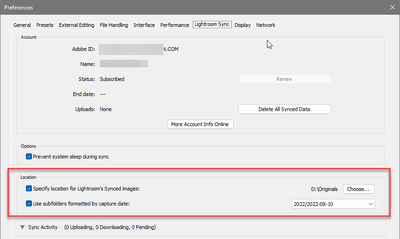Adobe Community
Adobe Community
- Home
- Lightroom Classic
- Discussions
- Re: How/Where does Lightroom Classic desktop store...
- Re: How/Where does Lightroom Classic desktop store...
Copy link to clipboard
Copied
Suddenly noticing missing images in my Lightroom Classic desktop library. Exclusively images that have been added to my Lightroom Mobile library from my phone's camera roll. I've recently adjusted my backup workflow so I'm sure it's something I've done wrong. Just trying to find out how Lightroom is designed to handle/store these files normally so I can see how I've messed it up and correct the problem. I'm signed in to my (only) Adobe account on all macines/devices. I'm up to date on all software, OS/iOS, etc. Macbook Pro 16 in 2019. Didn't post as a "Bug" since I'm fairly certain it's not a program issue but rather something I've fumbled in my backup switch.
 1 Correct answer
1 Correct answer
In Lightroom Classic, open Preferences, and go to the Lightroom Sync tab.
There' you'll find the folder and the organizational strategy Lightroom Classic will use for images coming down from the cloud:
Copy link to clipboard
Copied
In Lightroom Classic, open Preferences, and go to the Lightroom Sync tab.
There' you'll find the folder and the organizational strategy Lightroom Classic will use for images coming down from the cloud:
Copy link to clipboard
Copied
Thanks Michael! A huge help.
Copy link to clipboard
Copied
Awesome, @linvilt ! Glad to hear this was helpful. Please consider marking my post as "Correct Answer" if your problem is solved; it helps to signal others that this has been answered.
Copy link to clipboard
Copied
Definitely! Thanks again!