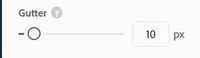Adobe Community
Adobe Community
- Home
- Lightroom Classic
- Discussions
- I am placing this question about portfolio in this...
- I am placing this question about portfolio in this...
I am placing this question about portfolio in this Lightroom Classic community..
Copy link to clipboard
Copied
...because when I searched support for portfolio I fell into a rabbit hole.
In order to get some white space around images in my portfolio, I am thinking I have to print to file and then upload those images to the portfolio. Typically, I would upload raw images and let the portfolio app convert them to jpegs, but the resulting images have no white space. Is there another way to create white space?
Copy link to clipboard
Copied
I cannot find a way for "white space" within Portfolio.
Only [Gutter] will set the width of space that divides the thumbnails.
I agree you will have to "Print to file" or [edit in Photoshop] to create image files with a white border (Stroke?).
This screenclip shows two images that have a 'very narrow border' in my Portfolio page-