 Adobe Community
Adobe Community
- Home
- Lightroom Classic
- Discussions
- I can only see changes to the upper left Preview P...
- I can only see changes to the upper left Preview P...
Copy link to clipboard
Copied
After importing images and when I go to the Develop module it onlt shows changes to the Preview image not the main image on screen. Using Lightroom Classic CC v7.5
 1 Correct answer
1 Correct answer
Your computer's display profile may be corrupted. Try setting it to sRGB or rerun Windows calibration.
Copy link to clipboard
Copied
Hi Racoscarelli,
We're sorry to hear about no changes to the image in the develop module, could you please try deselecting "Use Graphics Processor" located in Lightroom's Preferences > Performance, then relaunch Lightroom and let us know if it helps?
Regards,
Sahil
Copy link to clipboard
Copied
Unchecked the "Use Graphics Processor" box restarted Lightroom Classic CC no change.
Copy link to clipboard
Copied
After importing images and when I go to the Develop module it onlt shows changes to the Preview image not the main image on screen.
Are you clicking on the presets in the Presets panel, or are you just hovering the mouse over a preset and expecting to see a preview of the preset on the large Loupe image? If the latter, make sure the option Preferences > Performance > Enable Hover Preview Of Presets In Loupe is checked.
Copy link to clipboard
Copied
Enable Hover Preview of Presets in Loupe is checked
Copy link to clipboard
Copied
Is the problem clicking on a preset doesn't apply it to the Loupe view, or is the problem hovering over the preset doesn't show a preview of the preset in Loupe view.
Copy link to clipboard
Copied
It is not presets that are causing me a problem rather in Develop mode when I change, for example, Exposure it only shows the change in the preview image.
Copy link to clipboard
Copied
Does it happen with all the images or some specific image?
Which format of image are you working on?
Could you try creating a test catalog and import a few images into it and let us know if the issue still occurs?
Copy link to clipboard
Copied
I only see changes in the Preview window top left. It is the same for all images. I have tried both RAW and JPG images and the same thing occurs. I really think this issue started with v 7.5 update as I have been using it prior since day 1 with no problems
Copy link to clipboard
Copied
Could you please try resetting the preferences of Lightroom and let us know if it helps with the issue?
https://helpx.adobe.com/lightroom/help/setting-preferences-lightroom.html
Copy link to clipboard
Copied
Reset the Preferences and it changed the Graphics Card on Performance which causes my Lightroom to crash every time it is run. Restored the original Preferences which had the "Use Graphics Processor" unchecked. Can now run Lightroom Classic CC but still have same problem with only the Preview image getting any editing changes I might make.
Copy link to clipboard
Copied
Could you try creating a test catalog and import a few images into it and let us know if the issue still occurs?
Copy link to clipboard
Copied
This seems that it is a Settings issue. I have Lightroom Classic CC v 7.5 on one other computer and I do not have this problem.
Copy link to clipboard
Copied
Created a new catalog, imported photos, same issue, cannot see changes being made in the large image in the middle of the screen only on the Preview image top left.
Copy link to clipboard
Copied
Try purging the Camera raw cache in Preferences, which will delete all cached Develop previews, and force them to be recreated.
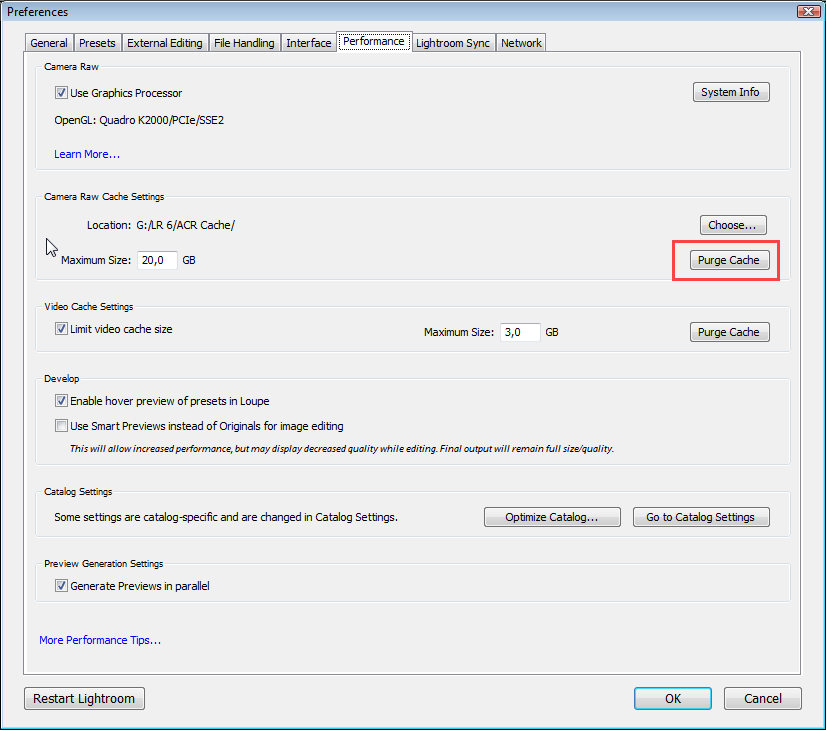
Copy link to clipboard
Copied
Purged Camera RAW but it will still only show editing changes on Preview image (same experience with .JPG). Is there a way to completely uninstall Lightroom Classic CC from my pc so I can reinstall fresh?
Copy link to clipboard
Copied
Your computer's display profile may be corrupted. Try setting it to sRGB or rerun Windows calibration.
Copy link to clipboard
Copied
Thank you so much was looking for an answer for so long. Lightroom was unuseable and almos gave up.
Copy link to clipboard
Copied
SSprengel thank you!!!
I would not have thought of re-calibrating my display profile. Everything in Lightroom Classic CC is now working as expected.
Thanks again.
