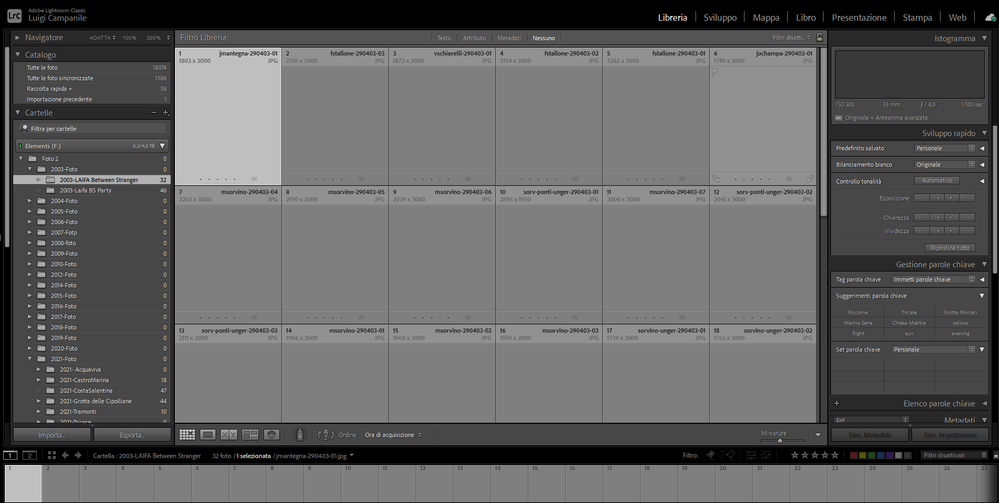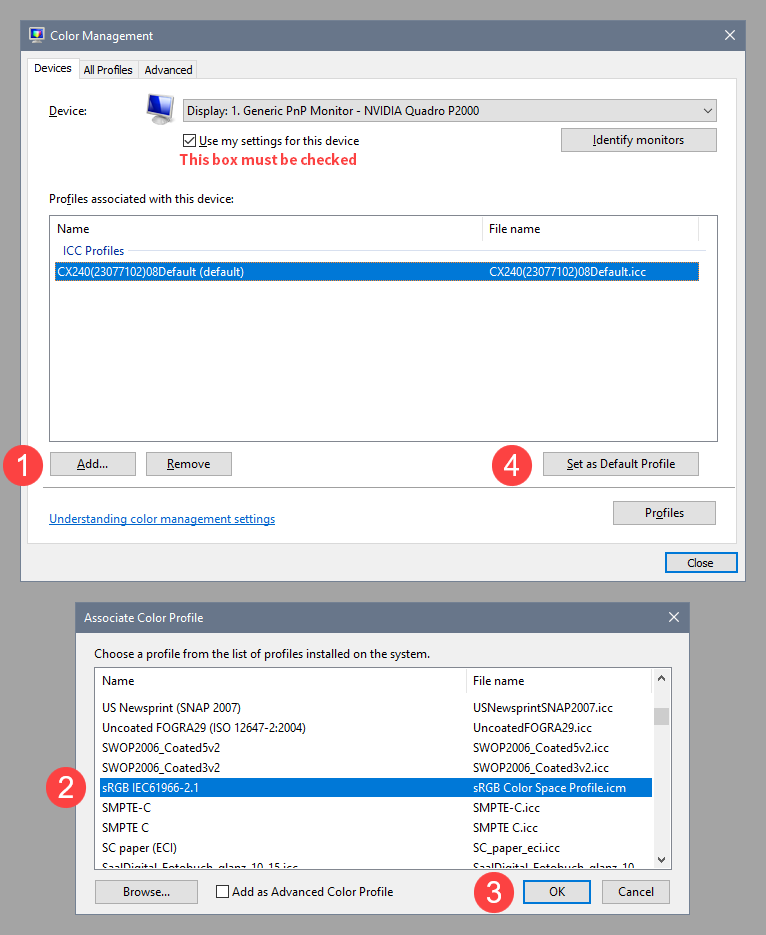Adobe Community
Adobe Community
- Home
- Lightroom Classic
- Discussions
- Re: I can't view photo in the library
- Re: I can't view photo in the library
Copy link to clipboard
Copied
Hello to everyone. I have problem with the Light Room Classic, I can see the photos on the library, somebody can help me to resolve this problem? Attached the LRC panel.
Thank you.
Gigi Campanile
 1 Correct answer
1 Correct answer
This can be caused by a defective monitor profile.
Try setting the monitor profile to sRGB (use Adobe RGB if you have a wide gamut monitor).
With Lightroom closed, press the Windows key + R, type colorcpl in the box and press Enter.
Add the sRGB profile, then set it as default.
If this fixes the issue, it is recommended that you calibrate the monitor with a hardware calibrator.
This will also create and install a custom monitor profile that describes your monitor accurately.
Copy link to clipboard
Copied
Please post your LRC and OS version numbers.
BTW, thanks for attaching your issue correctly with using the "Insert Photos" icon!
Is this a sudden change to your Library module? ie: has it happened before?
Are you images available to see in any other Module?
Can you provide a little detail of your storage strategy?
Copy link to clipboard
Copied
Hi Tony,
thanks for your reply. The problem it was on the storage. Thanks alot of your advise.
Gigi
Copy link to clipboard
Copied
Unfortunately I'm still have the same problem. I was able to see the library photos just for a short time.
Copy link to clipboard
Copied
This can be caused by a defective monitor profile.
Try setting the monitor profile to sRGB (use Adobe RGB if you have a wide gamut monitor).
With Lightroom closed, press the Windows key + R, type colorcpl in the box and press Enter.
Add the sRGB profile, then set it as default.
If this fixes the issue, it is recommended that you calibrate the monitor with a hardware calibrator.
This will also create and install a custom monitor profile that describes your monitor accurately.
Copy link to clipboard
Copied
Hi Per, thank you, I changed the color profile and it look that work.
Thanks alot.
Gigi Campanile