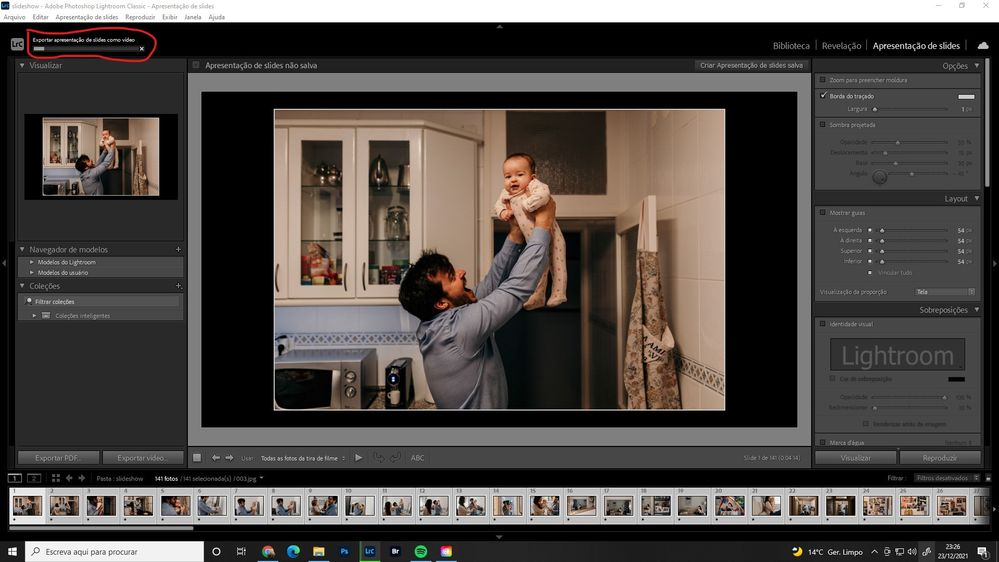Adobe Community
Adobe Community
- Home
- Lightroom Classic
- Discussions
- I cannot export a slideshow in lightroom
- I cannot export a slideshow in lightroom
I cannot export a slideshow in lightroom
Copy link to clipboard
Copied
I am unable to export a slideshow in lightroom with 141 images, it stops at 10% and no longer follows. I've made other videos and I didn't have any problems exporting, but this time I don't know what's going on.
I've tried everything, uninstalled and reinstalled the program, installed previous updates and nothing.
I have the program installed with the last update (11.1)....I've tried to put only horizontal images, I've reduced the number of images...and still nothing.
Please someone to help me!
[Duplicate post - locked by Admin]
Copy link to clipboard
Copied
Hi there,
We're sorry about the trouble with Lightroom Classic. Would you mind telling us that which file format are you using? What is the size of the file? Does it happen with all files or with some specific files?
Try resetting the preferences of Lightroom Classic by: https://helpx.adobe.com/lightroom-classic/help/setting-preferences-lightroom.html
Backup your preferences before resetting by: https://helpx.adobe.com/lightroom-classic/kb/preference-file-and-other-file-locations.html
Let us know if that helps.
Regards,
Tarun