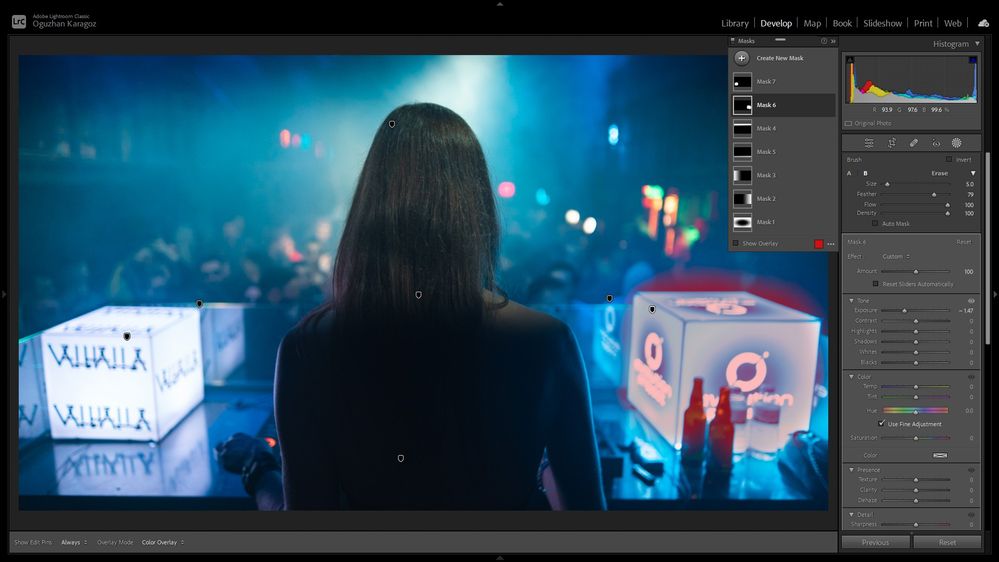Adobe Community
Adobe Community
- Home
- Lightroom Classic
- Discussions
- Betreff: I Cannot Move the Masks or Add/Intersect ...
- Betreff: I Cannot Move the Masks or Add/Intersect ...
I Cannot Move the Masks or Add/Intersect Them
Copy link to clipboard
Copied
Hello all,
I have been having an issue with Lightroom Classic and I could not find the solution. It is basically a problem with the masks. When I put any type of mask and play with its controls, after putting some other masks, masks become unmovable and uneditable. I did some research and people could not help me. I have attached a screen shot of the situation. I do not know the reason and how it is happening. The only way is restarting the Lightroom.
Note: It is updated and I keep updating it, I think there is something that I turn on or off accidentally.
Thank you.
Copy link to clipboard
Copied
Please try to reset the Lightroom preferences.
https://www.lightroomqueen.com/how-do-i-reset-lightrooms-preferences/
It's recommended to backup your preferences before you reset the preferences to the default settings:
https://helpx.adobe.com/lightroom-classic/kb/preference-file-and-other-file-locations.html
Please provide also a copy of your 'System Info'. This can be get from the LrC Help > System Info menu item.
There's a copy button in the System Info dialog. Press this button and paste the info into your next forum post.
Copy link to clipboard
Copied
I tried everything that you said but it got fixed when I updated my graphic driver, thank you!
Copy link to clipboard
Copied
Are your graphics drivers up to date?
That's part of the reason for looking for System Info.
Copy link to clipboard
Copied
Thank you for your suggestion, I have updated it and it got fixed for now, If I would have any other problems, I will let you know with my System Info file.
Copy link to clipboard
Copied
A video capture might be helpful, more descriptive.
Copy link to clipboard
Copied
It got fixed when I updated my drivers again for now, If it happens again, I will record my screen and reply your message again.
Copy link to clipboard
Copied
If you wiggle the panel(s)/palettes back and forth, does it become accessible again?
Copy link to clipboard
Copied
It doesn't affect anything unfortunately.